As the final to our 3-part Excel Blog Series, we will demonstrate additional customization options available with the LEADTOOLS Excel SDK! Firstly, be sure you check out our first two blogs as we will be using the table and data from there: Load an Existing Excel File and Programmatically Change Data and Using the LEADTOOLS Excel Web Editor to Implement Functions.
Programmatically Format Excel Cell Styles with LEADTOOLS
Posted on 2024-09-18 11:01:25 by Halah Villalobos
Using the LEADTOOLS Excel Web Editor to Implement Functions
Posted on 2024-08-20 11:23:33 by Halah Villalobos
In our last blog, we showed you how to"Load an Existing Excel File and Programmatically Change Data" and showcased the powerful new tools that come with the LEADTOOLS Excel SDK. In this blog, you will learn about the new Excel Web Editor and just how simple it is to load and save an XLS/XLSX file.
Load an Existing Excel File and Programmatically Change Data with LEADTOOLS
Posted on 2024-08-16 14:25:06 by Halah Villalobos
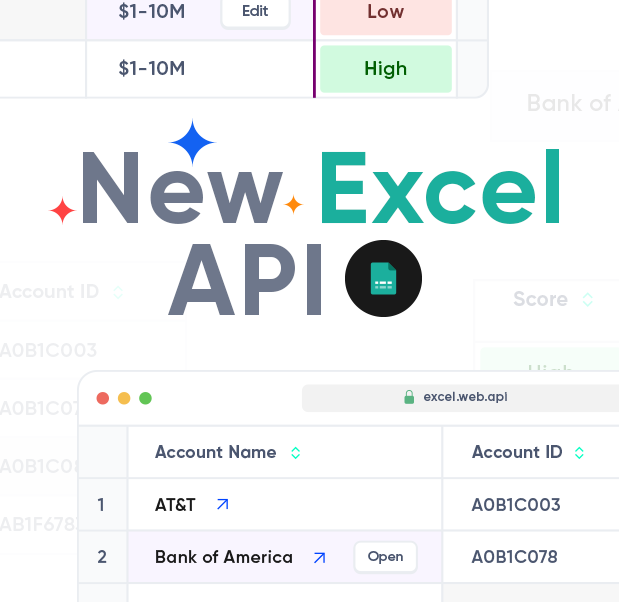
With the new LEADTOOLS Excel SDK, developers can programmatically create or edit Excel files. This blog is the first in a three-part series exploring the toolkit's basic yet powerful features. In this first part, we'll demonstrate how to modify a small table within a reimbursement form for an employer.
Tags:
C#
New in V23: LEADTOOLS Showing it’s EXCEL-lence
Posted on 2024-03-15 13:55:20 by Halah Villalobos
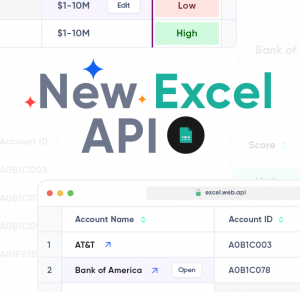
With the release of LEADTOOLS V23 comes the NEW LEADTOOLS Excel API and NEW Excel Web Editor! Built with our award-winning Document SDK Technology, both the LEADTOOLS Excel API and the LEADTOOLS Excel Web Editor put spreadsheet technology in the hands of developers to build robust, intelligent applications. Read on to see how you can implement either technology into your existing applications!
Recent Posts
- Programmatically Format Excel Cell Styles with LEADTOOLS
- Using the LEADTOOLS Excel Web Editor to Implement Functions
- Load an Existing Excel File and Programmatically Change Data with LEADTOOLS
- LEADTOOLS Version 23 is HERE - Overview of What's New!
- See Us In Seattle at Microsoft Build 2024!
Categories
- Virtual Printer (3)
- General Imaging (23)
- Multimedia Imaging (36)
- HTML5 (21)
- Video Tutorials (5)
- Speech Recognition (1)
- Document Converter (10)
- Excel (4)
- Image Processing (11)
- Barcode (16)
- OCR (33)
- Analyzer (2)
- News (128)
- .net (4)
- File Formats (3)
- Recognition (2)
- PDF (26)
- Document Imaging (70)
- Annotations (5)
- Cloud Services (3)
- Forms Recognition and Processing (16)
- Medical Imaging (28)
- General (53)
- MICR (1)
- Web Scanning (1)
Tags
- Paperless Office (2)
- Medical Imaging (59)
- Cine (1)
- Credit Card (3)
- SD Times 100 (3)
- Intel Quick Sync Video (1)
- Document Imaging (122)
- Sony (1)
- OCR (104)
- Cloud (18)
- Text Overlay (1)
- XLS (1)
- Bates (1)
- MultiStreamSource (1)
- Swift (3)
- Houston (1)
- iPad (6)
- Micro QR (2)
- Web Editor (1)
- Document (10)
- EML (1)
- Product Review (4)
- ENT (2)
- CORS (1)
- VB.NET (1)
- Cross-Platform (4)
- study (1)
- Product Announcement (48)
- AFP (1)
- Print to PACS (3)
- Scanning (9)
- Vector Imaging (2)
- Bitonal (1)
- Documents SDK (5)
- h.264 (8)
- News (29)
- Scroll (1)
- SANE (1)
- Going Paperless (1)
- HEVC (1)
- topworkplaces (1)
- PST (1)
- 25 projects in 25 days (28)
- AnDevCon (3)
- Alignment (1)
- Windows 10 (1)
- SVCC (1)
- credit card reader (1)
- Windows (1)
- Discontinuity (1)
- LEADTOOLS (8)
- NVIDIA CUDA (1)
- medical web viewer (2)
- DICOM (67)
- Driver's License (6)
- PowerShell (3)
- .NETCore (3)
- LEADTOOLS Cloud Services (4)
- color reduction (1)
- Baseline Profile (1)
- Client (1)
- Jolt (1)
- AIIM Conference (2)
- Recognition (9)
- image conversion (1)
- HTML (2)
- Discount (1)
- Wang (2)
- Web Workers (1)
- NHIT (2)
- Dental (3)
- Push Mode (1)
