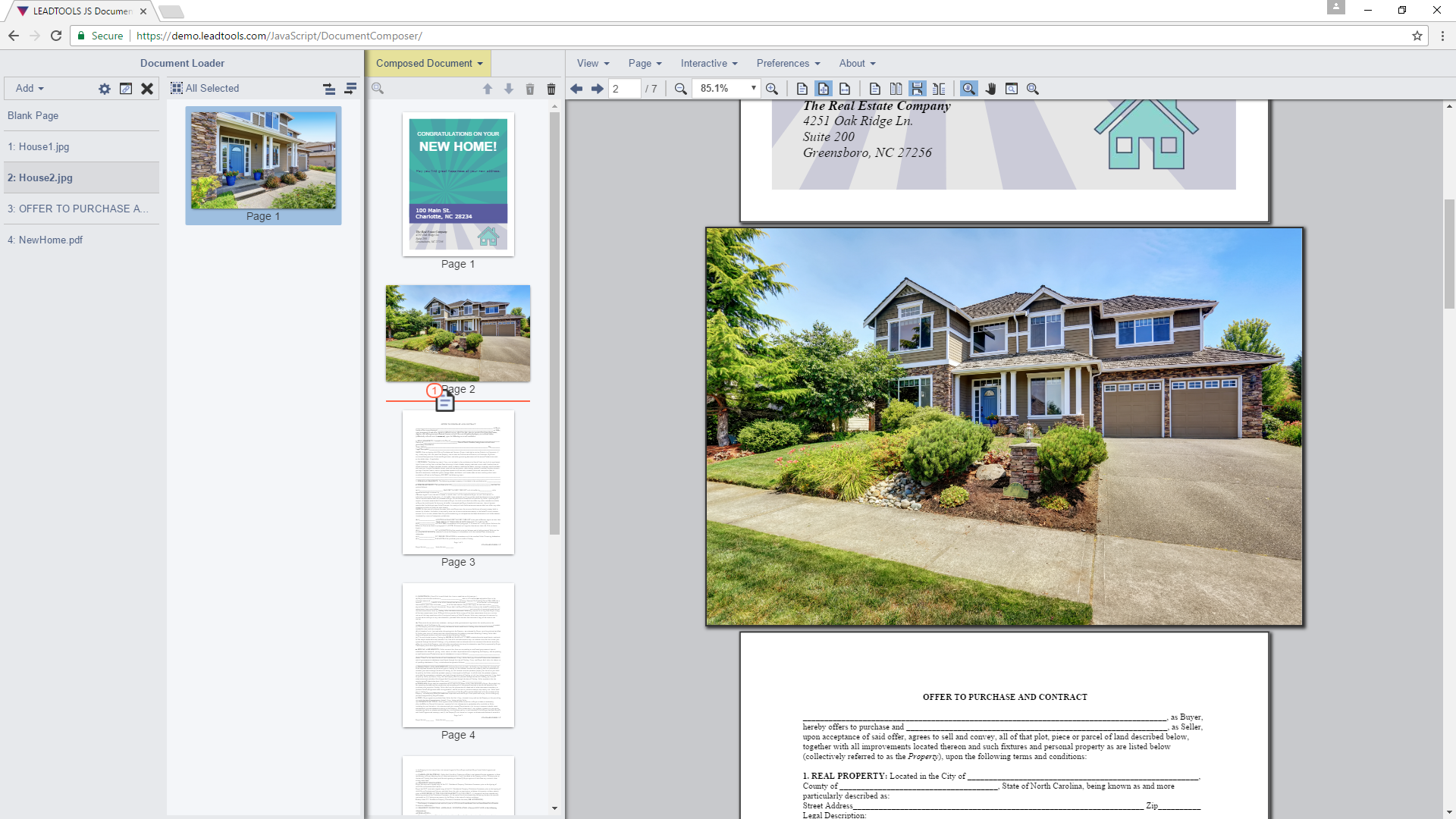
As a part of the recent Version 19 updates, we added a new virtual document feature to the Document Viewer. The LEADTOOLS Document Composer interface makes it easy to compose a virtual document on the fly from any number of pages in any order and from multiple source documents. The document can be manipulated while being viewed and pages can be added or removed with code or interactively using drag and drop. Virtual documents created by the Document Composer can be saved on the server, shared with multiple users, and exported to any format.
What exactly does it mean to build or compose a document on the fly from any source document? Imagine a realtor preparing for a meeting with a client and wants to prepare a printout of several properties. He has a collection of files on his computer or cloud drive: listings saved as PDF, listings saved as DOCX, screenshots from Google Maps, and even some personal photos from when he visited the properties with other clients. The realtor can use the LEADTOOLS Document Composer to create a new virtual document by clicking and dragging the desired pages from each of the original source files and then print it out for their meeting, or export the virtual document to a new PDF to send via email.
To try it out for yourself, check out the Document Composer demo application.
When you're ready to add this to your zero-footprint document viewing solution, download the latest Main LEADTOOLS setup!
