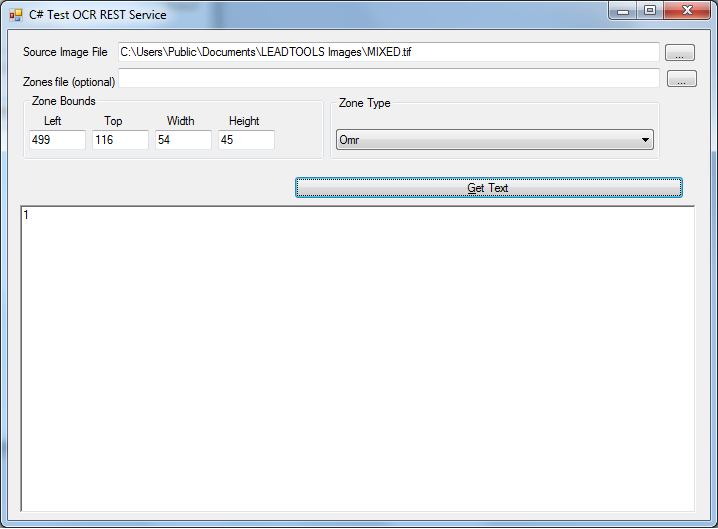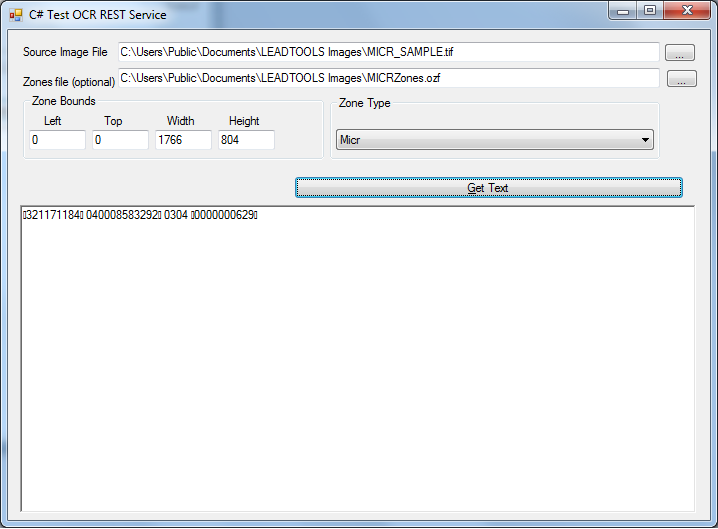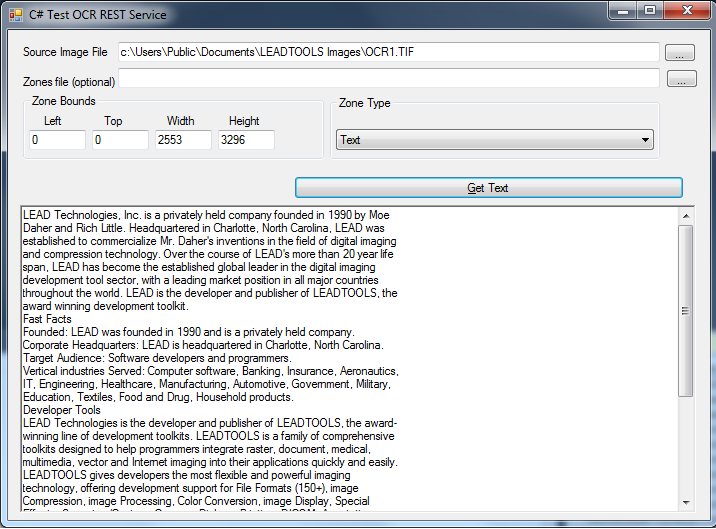
As part of the LEAD Technologies 25th anniversary, we are creating 25 projects in 25 days to celebrate LEAD's depth of features and ease of use. Today's project comes from Maen.
What it Does
This project extends the OCR REST service to accept multiple zones using LEADTOOLS Version 19.
Features Used
Development Progress Journal
Hello, my name is Maen and I am going to add a new method to our OCR REST service that takes the URI of a zone file (ozf) and an array of objects that contains the bounds and type of each zone.
I am going to use LEADTOOLS Document Imaging Suite SDK, because it provides me with the support of different recognition features including OCR, MICR, OMR, zoning and many other features. The main advantage (in my opinion) of using LEADTOOLS Document toolkits is saving time and effort when dealing with images and documents.
I am going to create a new method named
GetTextWithPredefinedZones. This method will take the URI of a zone file (ozf) and an instance of a user-defined class namedZonesData. TheZonesDataclass will have two members:
ZonesBounds: This array ofLeadRectobjects that contains the bounds of each zone.ZonesTypes: This array of integers contains the type of each zone. For more details about the zone types, please see theLeadtools.Forms.Ocr.OcrZoneTypeenum.Note that this method will use the zones file (.ozf) by default even if you pass an instance of
ZonesDataclass. If you pass an empty string to the zones file name parameter, the function will use theZonesDatainstance.I have finished adding the new method with the required classes and types based on the following online help topics:
So far, I have 5 hours total invested in modifying the OCR REST service including the coding and debugging time. I am now creating a test C# application to check the OCR service.
I successfully ran the test application and tried different images with different zones bounds and types and it worked as expected, and finally the application and OCR service are done! It took me around 8 hours to put this together, including designing, testing and debugging.
The greatest credit of completing this application belongs to my beloved tools for providing excellent features and fully tested functions that made programming much easier for me and for programmers all over the world.
Download the Project
The source code for this sample project can be downloaded from here. To run the project, extract it to the C:\LEADTOOLS 19\Examples\REST directory.