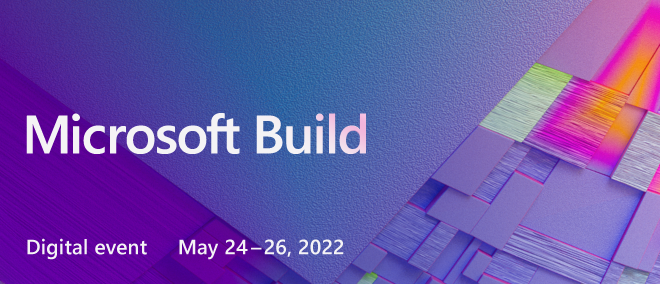
The Microsoft Build Digital Event is back May 24–26 2022 and we're happy to announce that we are Featured Partners! We are excited to help promote innovative solutions, showcase what LEADTOOLS has to offer including product demos, and have free giveaways for Amazon gift cards and LEADTOOLS Swag!



