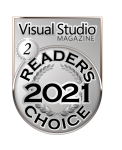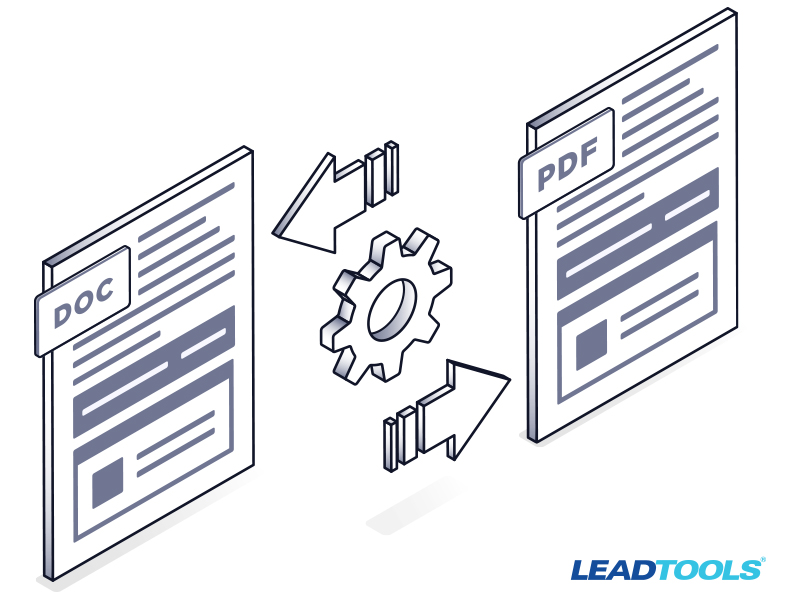
There are many reasons why you might want to convert to or from a PDF document. Perhaps you need to make a PDF editable or text searchable. Or maybe you would prefer a PDF to be a DOC or DOCX file, but you don't want to copy/paste the text or lose the original formatting. You might even need to batch convert a ton of PDFs in the same way. Good news! The LEADTOOLS Document Converter SDK is an easy to integrate tool able to handle all of your document and image conversion needs.