As a sponsor of .NET Conf 2020 our developer support manager, Hadi, had a chance to virtually sit down with Microsoft and Live Coder legend Jeff Fritz last night to discuss the announcement of .NET5 and what’s new with LEADTOOLS V21!
[embed]https://www.youtube.com/watch?v=n5SaQjpdSlM&feature=youtu.be[/embed].NET5 Announcement and LEADTOOLS Automatic Mixed Zone Recognition - Interview with Jeff Fritz
Posted on 2020-11-13 09:55:07 by Katie
Tutorial: View DICOM Images from Anywhere with LEADTOOLS HTML5 Medical Viewer
Posted on 2020-11-11 11:55:05 by Zac Ferraresi
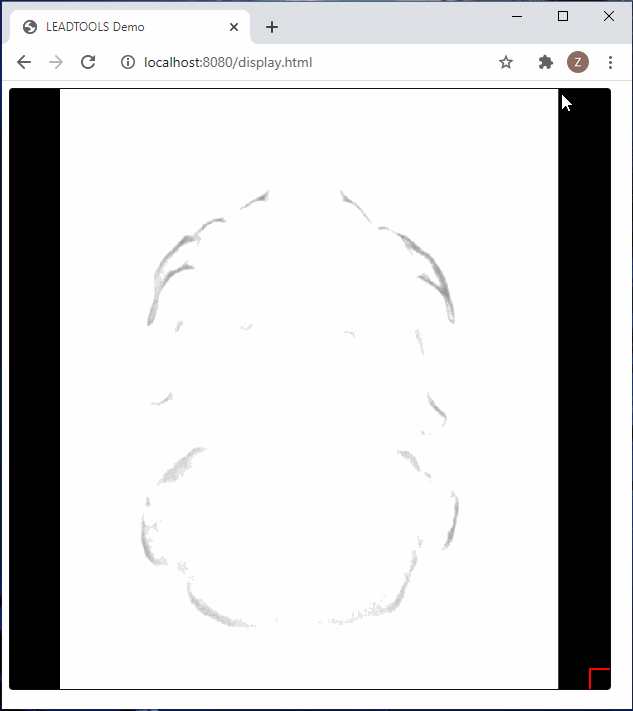
DICOM is the leading standard to store and transmit medical information and images. LEADTOOLS offers a feature packed zero-footprint DICOM viewer to display DICOM images and studies from all disciplines and modalities. Our customizable web solution is perfect for any developer that needs a fast DICOM viewer with advanced features such as 3D volume rendering, DICOM Overlay, Softcopy Presentation State, and so much more.
Categories:
Medical Imaging
LEADTOOLS Multimedia Version 18 and the Cloud
Posted on 2020-11-10 13:34:45 by Gabriel Smith
Lately we've had some customers inquire about using LEADTOOLS Multimedia 18 with the Cloud SDK. This is a perfect choice since the conversion of audio/video files is what originally sparked the creation of our Cloud SDK. LEADTOOLS Multimedia V18 gives distributed processing application developers the most flexibility, features and performance with the latest codecs, processing filters, and the option to use either DirectShow or Media Foundation. This combination sets up LEADTOOLS as the unrivaled choice for parallel processing of multimedia conversion tasks.
In case you're new to the LEADTOOLS Cloud SDK, its greatest asset is the freedom it gives developers. While we include demos for OCR and Multimedia since those are the most popular kinds of distributed applications among our customers, the Cloud SDK is actually a completely independent framework. You don't have to use LEADTOOLS Multimedia, OCR, Image Processing, or really any LEADTOOLS imaging feature. LEADTOOLS Cloud SDK simply makes it easy to divide any job amongst an unlimited number of networked computers and get your job done faster and less expensively.
LEAD is back for .NET Conf 2020
Posted on 2020-11-03 by Jake Little
In a world of social distancing, virtual conferences are still able to bring people together. Luckily Microsoft and the .Net Foundation have already started this trend with the .NET Conf. This year marks the 10th year of .NET Conf Nov 10th-12th, and LEAD is back as a partner company celebrating with another awesome Code Party and fun giveaways!

This conference brings together developers to learn what’s new with .NET and what is new with the partner companies involved. There will be a code party starting at 7:30PM ET on the 10th, complete with partner interviews with Jeff Fritz, a technical treasure hunt, and trivia questions all with the potential to win some awesome prizes, like Amazon gift cards or Xboxs, and more!
Process Unstructured Data Within Insurance Cards Using LEADTOOLS Document Analyzer
Posted on 2020-10-20 10:19:27 by Katie
The LEADTOOLS Document Analyzer SDK is one of the many new features that was introduced in version 21 of LEADTOOLS. These libraries easily and efficiently search, find, hide, highlight, and extract information from images (JPG, TIFF, PNG, PDF), PDFs, and documents (DOC, DOCX, XLS, XLX). Structured data or not, the Document Analyzer will find and process all of the information you specify.
Categories:
Analyzer
Recent Posts
- Programmatically Format Excel Cell Styles with LEADTOOLS
- Using the LEADTOOLS Excel Web Editor to Implement Functions
- Load an Existing Excel File and Programmatically Change Data with LEADTOOLS
- LEADTOOLS Version 23 is HERE - Overview of What's New!
- See Us In Seattle at Microsoft Build 2024!
Categories
- Virtual Printer (3)
- General Imaging (23)
- Multimedia Imaging (36)
- HTML5 (21)
- Video Tutorials (5)
- Speech Recognition (1)
- Document Converter (10)
- Excel (4)
- Image Processing (11)
- Barcode (16)
- OCR (33)
- Analyzer (2)
- News (128)
- .net (4)
- File Formats (3)
- Recognition (2)
- PDF (26)
- Document Imaging (70)
- Annotations (5)
- Cloud Services (3)
- Forms Recognition and Processing (16)
- Medical Imaging (28)
- General (53)
- MICR (1)
- Web Scanning (1)
Tags
- Paperless Office (2)
- Medical Imaging (59)
- Cine (1)
- Credit Card (3)
- SD Times 100 (3)
- Intel Quick Sync Video (1)
- Document Imaging (122)
- Sony (1)
- OCR (104)
- Cloud (18)
- Text Overlay (1)
- XLS (1)
- Bates (1)
- MultiStreamSource (1)
- Swift (3)
- Houston (1)
- iPad (6)
- Micro QR (2)
- Web Editor (1)
- Document (10)
- EML (1)
- Product Review (4)
- ENT (2)
- CORS (1)
- VB.NET (1)
- Cross-Platform (4)
- study (1)
- Product Announcement (48)
- AFP (1)
- Print to PACS (3)
- Scanning (9)
- Vector Imaging (2)
- Bitonal (1)
- Documents SDK (5)
- h.264 (8)
- News (29)
- Scroll (1)
- SANE (1)
- Going Paperless (1)
- HEVC (1)
- topworkplaces (1)
- PST (1)
- 25 projects in 25 days (28)
- AnDevCon (3)
- Alignment (1)
- Windows 10 (1)
- SVCC (1)
- credit card reader (1)
- Windows (1)
- Discontinuity (1)
- LEADTOOLS (8)
- NVIDIA CUDA (1)
- medical web viewer (2)
- DICOM (67)
- Driver's License (6)
- PowerShell (3)
- .NETCore (3)
- LEADTOOLS Cloud Services (4)
- color reduction (1)
- Baseline Profile (1)
- Client (1)
- Jolt (1)
- AIIM Conference (2)
- Recognition (9)
- image conversion (1)
- HTML (2)
- Discount (1)
- Wang (2)
- Web Workers (1)
- NHIT (2)
- Dental (3)
- Push Mode (1)
