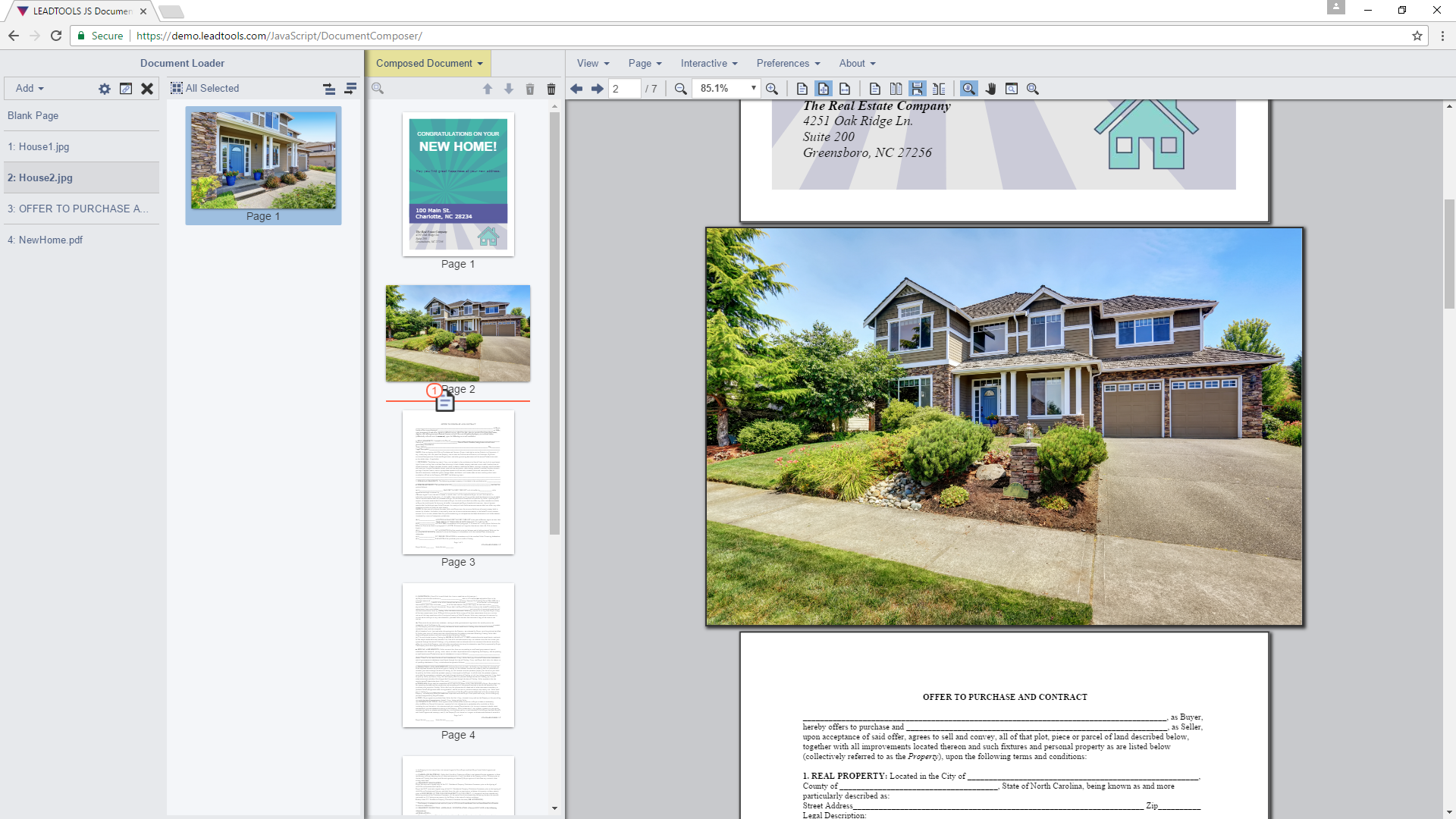
As a part of the recent Version 19 updates, we added a new virtual document feature to the Document Viewer. The LEADTOOLS Document Composer interface makes it easy to compose a virtual document on the fly from any number of pages in any order and from multiple source documents. The document can be manipulated while being viewed and pages can be added or removed with code or interactively using drag and drop. Virtual documents created by the Document Composer can be saved on the server, shared with multiple users, and exported to any format.

