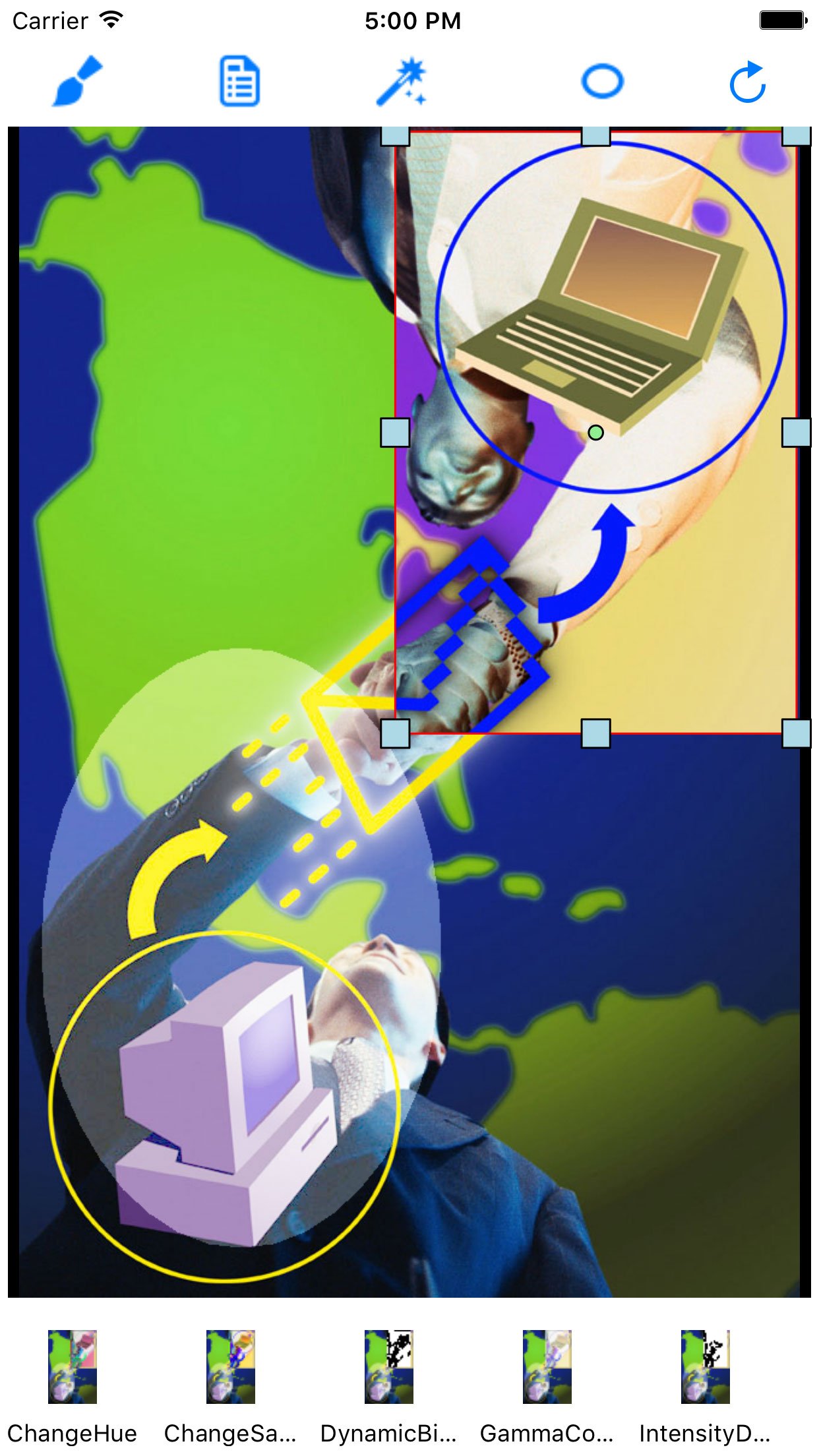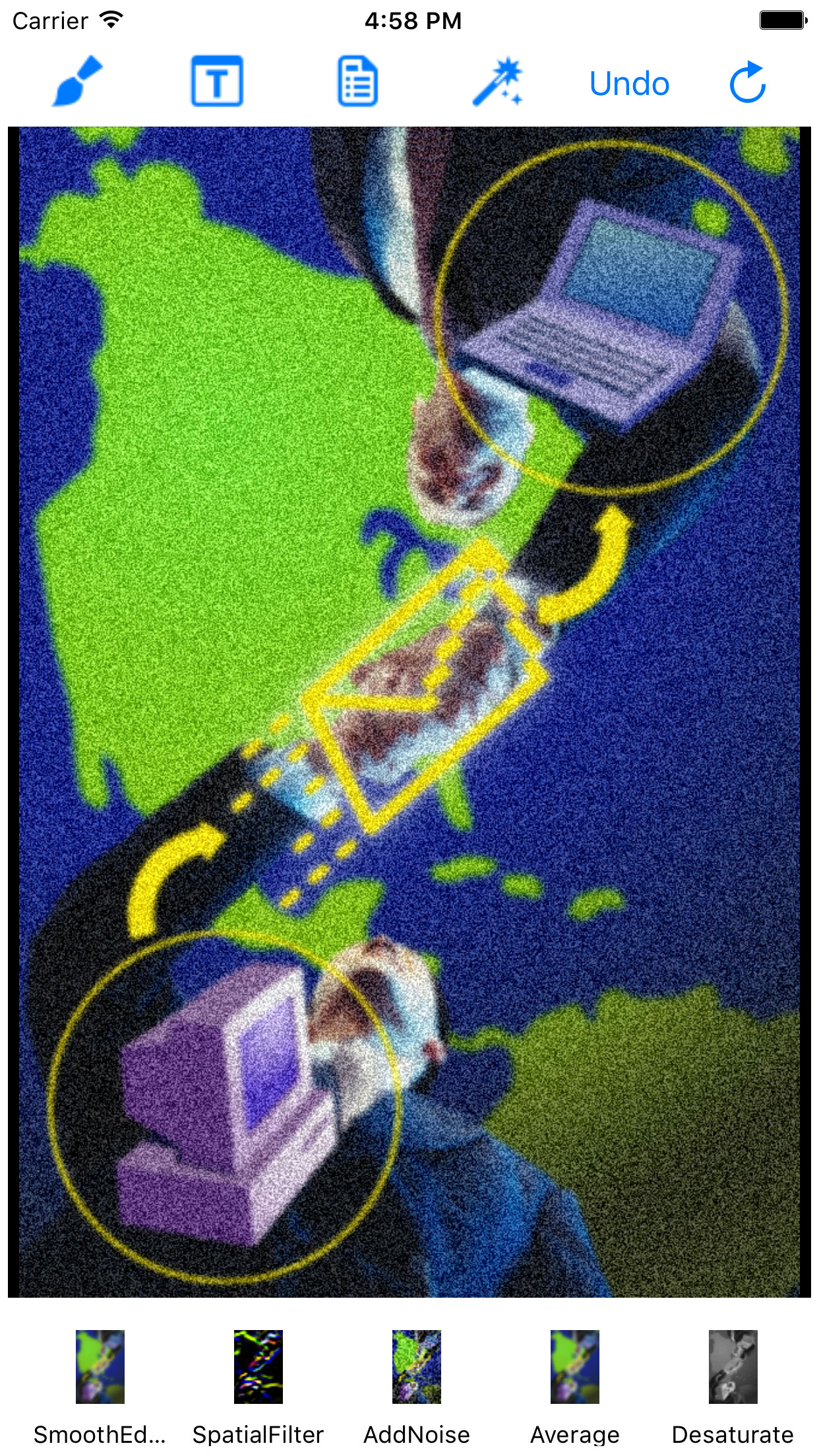
As part of the LEAD Technologies 25th anniversary, we are creating 25 projects in 25 days to celebrate LEAD's depth of features and ease of use. Today's project comes from Joe.
What it Does
This Objective-C project will process images using LEADTOOLS Version 18.