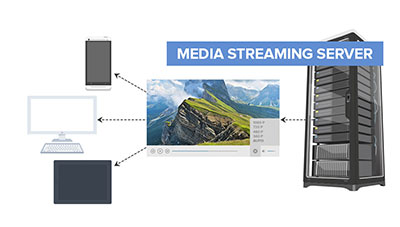Streaming video is the norm these days. Whether watching a movie or TV show from one of the many services out there, catching a quick laugh or how-to on YouTube, or watching some promotional video on a company's website, we have all come to expect media streaming as a way of entertainment and education. Consumers (and I will admittedly put myself into this group as well!) are usually picky about the quality of their playback. Buffering? Stuttering playback? Chances are you just lost interest.
As a web developer, server administrator or content provider, how do you serve up streaming audio/video content? YouTube can be a solid option but not for everyone as many companies prefer to host it themselves and not rely on any third party. If you choose to host your own streaming media, you now have to make sure you can support all of your clients' devices and browsers and convert the videos accordingly or risk some clients being unable to play your video.