Being an important part of many document and imaging workflows, LEADTOOLS Annotations SDK provides an interface to mark up images with various shapes, notes, highlights, rulers, and redactions with options to either permanently alter the image or store information to undo and alter the annotations.
Tutorial: How To Load, Save, and Split Annotations
Posted on 2020-10-20 09:43:47 by Katie
Categories:
Annotations
Protect Personal Information with LEADTOOLS
Posted on 2020-02-14 07:48:24 by Gabriel Smith
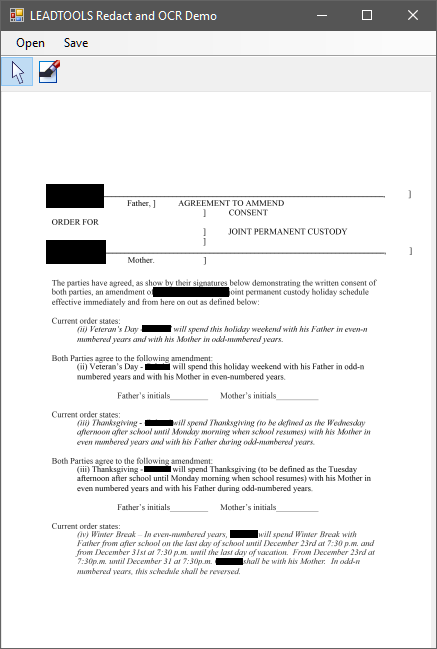
The protection of privacy is at the forefront of concerns for many organizations that need to distribute information. One way to do this is to redact private information from an image or document before releasing it. Recently we had a customer ask how to do this with LEADTOOLS.
Using LEADTOOLS, a user would load an image or a document as an image, use the redaction annotation object to "black-out" the text, and then burn the redaction into the image. Once the protected information is redacted, the image can then be saved as a text searchable PDF so the remaining text can be indexed or searched.
Categories:
Document Imaging
End-to-End eDiscovery with LEADTOOLS Document Imaging
Posted on 2019-08-19 13:54:08 by Gabriel Smith

Enterprise Content Management (ECM) and eDiscovery aren’t necessarily all that new, but it’s becoming increasingly important to implement due to the continuing transition into a digital age. Businesses, especially large corporations, have a massive amount of electronically stored information (ESI) that they would be wise to retain for future possible legal ramifications, so the stakes are high.
ePrint Version 6 is Now Available!
Posted on 2019-08-01 16:54:39 by Nick Villalobos

LEAD Technologies is pleased to announce the release of LEADTOOLS ePrint 6! If you're a regular reader of this blog and/or a LEADTOOLS user, you may be asking yourself, "What is ePrint"? That is understandable if you are only familiar with our flagship imaging SDK product, LEADTOOLS. However, LEAD Technologies actually owns and operates several divisions and subsidiaries which utilize LEADTOOLS within their respective end-user products and utilities. Among those products, LEADTOOLS ePrint is one of the longest running and most successful software applications LEAD has published.
With that mini history lesson out of the way, here is what's new in LEADTOOLS ePrint. Version 6 builds upon and enhances its famous print-to-file conversion of over 150+ formats, Advanced PDF features, Task Printers, Workstation Application and more by upgrading ePrint to use the latest technology from LEADTOOLS Version 18. On top of the across-the-board improvements to ePrint's core functionality, it now comes with support for Optical Character Recognition through LEAD's internally developed Advantage OCR Engine
Get Contact Info from Business Card with OCR: 25 Projects in 25 Days
Posted on 2019-03-13 12:12:16 by Gabriel Smith
As part of the LEAD Technologies 25th anniversary, we are creating 25 projects in 25 days to celebrate LEAD's depth of features and ease of use. Today's project comes from Hadi.
If you've been keeping track, this is actually our 25th project and the last one in our #LEAD25 series. But don't be sad, we post examples like these to our blog and forums on a regular basis so keep in touch! If you missed any of them, take a look back at our series introduction where we've kept a running list as each project was posted.
Recent Posts
- Programmatically Format Excel Cell Styles with LEADTOOLS
- Using the LEADTOOLS Excel Web Editor to Implement Functions
- Load an Existing Excel File and Programmatically Change Data with LEADTOOLS
- LEADTOOLS Version 23 is HERE - Overview of What's New!
- See Us In Seattle at Microsoft Build 2024!
Categories
- Virtual Printer (3)
- General Imaging (23)
- Multimedia Imaging (36)
- HTML5 (21)
- Video Tutorials (5)
- Speech Recognition (1)
- Document Converter (10)
- Excel (4)
- Image Processing (11)
- Barcode (16)
- OCR (33)
- Analyzer (2)
- News (128)
- .net (4)
- File Formats (3)
- Recognition (2)
- PDF (26)
- Document Imaging (70)
- Annotations (5)
- Cloud Services (3)
- Forms Recognition and Processing (16)
- Medical Imaging (28)
- General (53)
- MICR (1)
- Web Scanning (1)
Tags
- Paperless Office (2)
- Medical Imaging (59)
- Cine (1)
- Credit Card (3)
- SD Times 100 (3)
- Intel Quick Sync Video (1)
- Document Imaging (122)
- Sony (1)
- OCR (104)
- Cloud (18)
- Text Overlay (1)
- XLS (1)
- Bates (1)
- MultiStreamSource (1)
- Swift (3)
- Houston (1)
- iPad (6)
- Micro QR (2)
- Web Editor (1)
- Document (10)
- EML (1)
- Product Review (4)
- ENT (2)
- CORS (1)
- VB.NET (1)
- Cross-Platform (4)
- study (1)
- Product Announcement (48)
- AFP (1)
- Print to PACS (3)
- Scanning (9)
- Vector Imaging (2)
- Bitonal (1)
- Documents SDK (5)
- h.264 (8)
- News (29)
- Scroll (1)
- SANE (1)
- Going Paperless (1)
- HEVC (1)
- topworkplaces (1)
- PST (1)
- 25 projects in 25 days (28)
- AnDevCon (3)
- Alignment (1)
- Windows 10 (1)
- SVCC (1)
- credit card reader (1)
- Windows (1)
- Discontinuity (1)
- LEADTOOLS (8)
- NVIDIA CUDA (1)
- medical web viewer (2)
- DICOM (67)
- Driver's License (6)
- PowerShell (3)
- .NETCore (3)
- LEADTOOLS Cloud Services (4)
- color reduction (1)
- Baseline Profile (1)
- Client (1)
- Jolt (1)
- AIIM Conference (2)
- Recognition (9)
- image conversion (1)
- HTML (2)
- Discount (1)
- Wang (2)
- Web Workers (1)
- NHIT (2)
- Dental (3)
- Push Mode (1)
