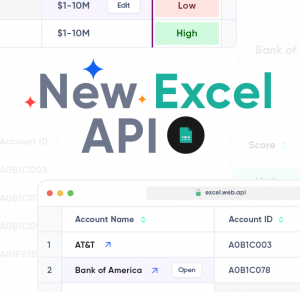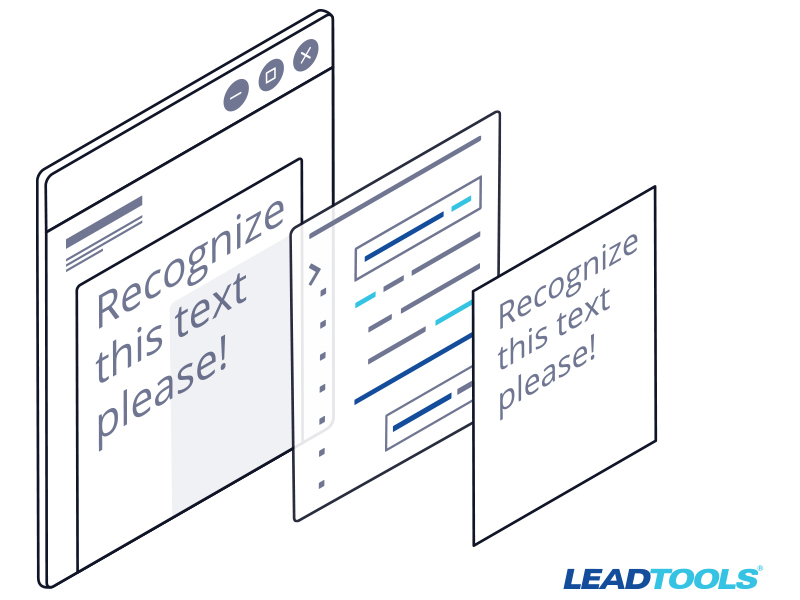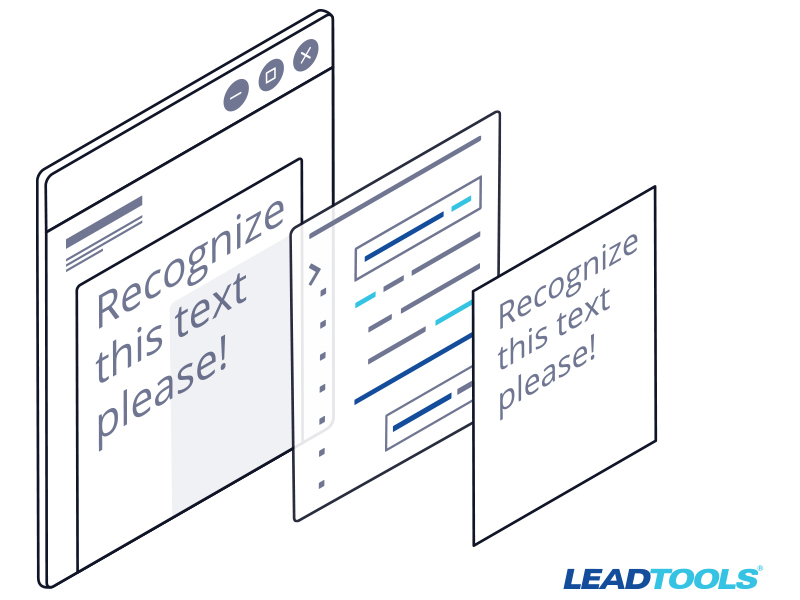
In our previous blog, we discussed the benefits of using the LEADTOOLS Document SDK
to easily recognize hundreds of different forms and invoices. This post will
build off of that, showcasing how to then automatically
extract information and data from the recognized forms.
First, we will identify and then process the fields. The fields are the various locations on the form that were set when we created the master form (or template) for each invoice or specific form type. Our
processing engine will look for data in those designated areas. There are many types of
data fields including text, images, tables, OMR bubbles, and barcodes. Our
engine loads and processes all the fields for the developer to then easily
write how they want that information distributed. It is often good practice
to check to see what type of field was processed and then write code for that
type accordingly.