As I mentioned in a previous post, I am in the process of "Going Paperless." I have decided to use Evernote as my digital repository. (I love the tags!!) One important requirement of my new information repository system is that there has to be a way to back up my data. Unfortunately, Evernote does not include a built-in backup option; however, there is a command line utility to export notes. Since I am semi-dangerous with scripting, I decided to write a batch file to create a consistent and automatic backup system.
My Paperless Journey Begins
Posted on 2017-01-18 10:34:08 by Gabriel Smith
After more than 20 years of working for a company that produces the leading document imaging SDK and a card carrying member of AIIM, I finally decided that it was time to personally go paperless. There are many motivations behind this decision, including reducing clutter, better protection for my data, and better access to information when and where I need it.
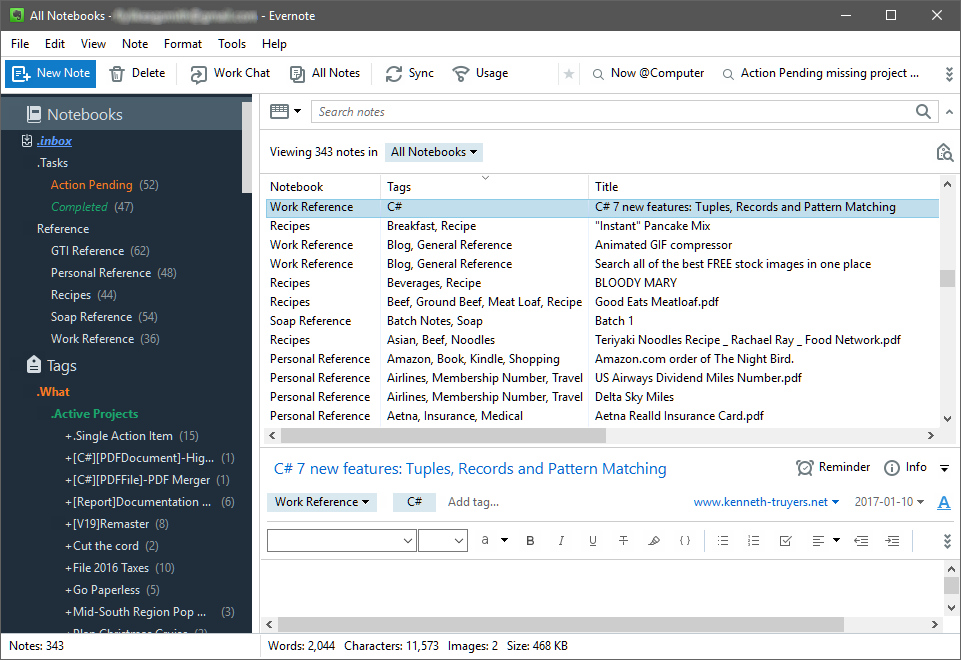
One of the things that was holding me back in the past was finding a system that I trusted to store my data. My definition of a trusted system is a system where I know my data is secure, safe, and available. Additionally, I need to be able capture data from anywhere, including Internet, e-mail, snail mail, and out in the real world. I was trying a combination of OneNote and OneDrive, but I was not completely happy with it and never totally dove in. Then, I discovered Evernote. I had heard about Evernote in the past, but thought of it as just a non-Microsoft replacement of OneNote. However, once I did begin considering it, I found that there are specific features in Evernote that I have not been able to find or use as easily in OneNote that can make it my trusted system.
Categories:
Document Imaging
Recent Posts
- Programmatically Format Excel Cell Styles with LEADTOOLS
- Using the LEADTOOLS Excel Web Editor to Implement Functions
- Load an Existing Excel File and Programmatically Change Data with LEADTOOLS
- LEADTOOLS Version 23 is HERE - Overview of What's New!
- See Us In Seattle at Microsoft Build 2024!
Categories
- Virtual Printer (3)
- General Imaging (23)
- Multimedia Imaging (36)
- HTML5 (21)
- Video Tutorials (5)
- Speech Recognition (1)
- Document Converter (10)
- Excel (4)
- Image Processing (11)
- Barcode (16)
- OCR (33)
- Analyzer (2)
- News (128)
- .net (4)
- File Formats (3)
- Recognition (2)
- PDF (26)
- Document Imaging (70)
- Annotations (5)
- Cloud Services (3)
- Forms Recognition and Processing (16)
- Medical Imaging (28)
- General (53)
- MICR (1)
- Web Scanning (1)
Tags
- Paperless Office (2)
- Medical Imaging (59)
- Cine (1)
- Credit Card (3)
- SD Times 100 (3)
- Intel Quick Sync Video (1)
- Document Imaging (122)
- Sony (1)
- OCR (104)
- Cloud (18)
- Text Overlay (1)
- XLS (1)
- Bates (1)
- MultiStreamSource (1)
- Swift (3)
- Houston (1)
- iPad (6)
- Micro QR (2)
- Web Editor (1)
- Document (10)
- EML (1)
- Product Review (4)
- ENT (2)
- CORS (1)
- VB.NET (1)
- Cross-Platform (4)
- study (1)
- Product Announcement (48)
- AFP (1)
- Print to PACS (3)
- Scanning (9)
- Vector Imaging (2)
- Bitonal (1)
- Documents SDK (5)
- h.264 (8)
- News (29)
- Scroll (1)
- SANE (1)
- Going Paperless (1)
- HEVC (1)
- topworkplaces (1)
- PST (1)
- 25 projects in 25 days (28)
- AnDevCon (3)
- Alignment (1)
- Windows 10 (1)
- SVCC (1)
- credit card reader (1)
- Windows (1)
- Discontinuity (1)
- LEADTOOLS (8)
- NVIDIA CUDA (1)
- medical web viewer (2)
- DICOM (67)
- Driver's License (6)
- PowerShell (3)
- .NETCore (3)
- LEADTOOLS Cloud Services (4)
- color reduction (1)
- Baseline Profile (1)
- Client (1)
- Jolt (1)
- AIIM Conference (2)
- Recognition (9)
- image conversion (1)
- HTML (2)
- Discount (1)
- Wang (2)
- Web Workers (1)
- NHIT (2)
- Dental (3)
- Push Mode (1)
