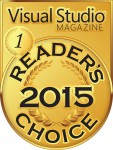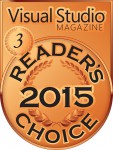This post is part of our 2017 Developer App Series, which showcases apps created by our Support Agents over the course of eight weeks. These apps are intended to be larger, more thoughtful apps with highly practical purposes in mind, as opposed to a basic "how to" for a feature.
App Description
This project from Roberto will use the LEADTOOLS Image Processing Segmentation command and Auto Zoning capabilities to take in an image/file/document and automatically create a master template for use in forms recognition. The template will be created based on the AutoZone results and will also give the user the ability to "blank" out the master form by filling in the auto-zoned areas with white in order to help increase the recognition results, since using a blank form is desired.