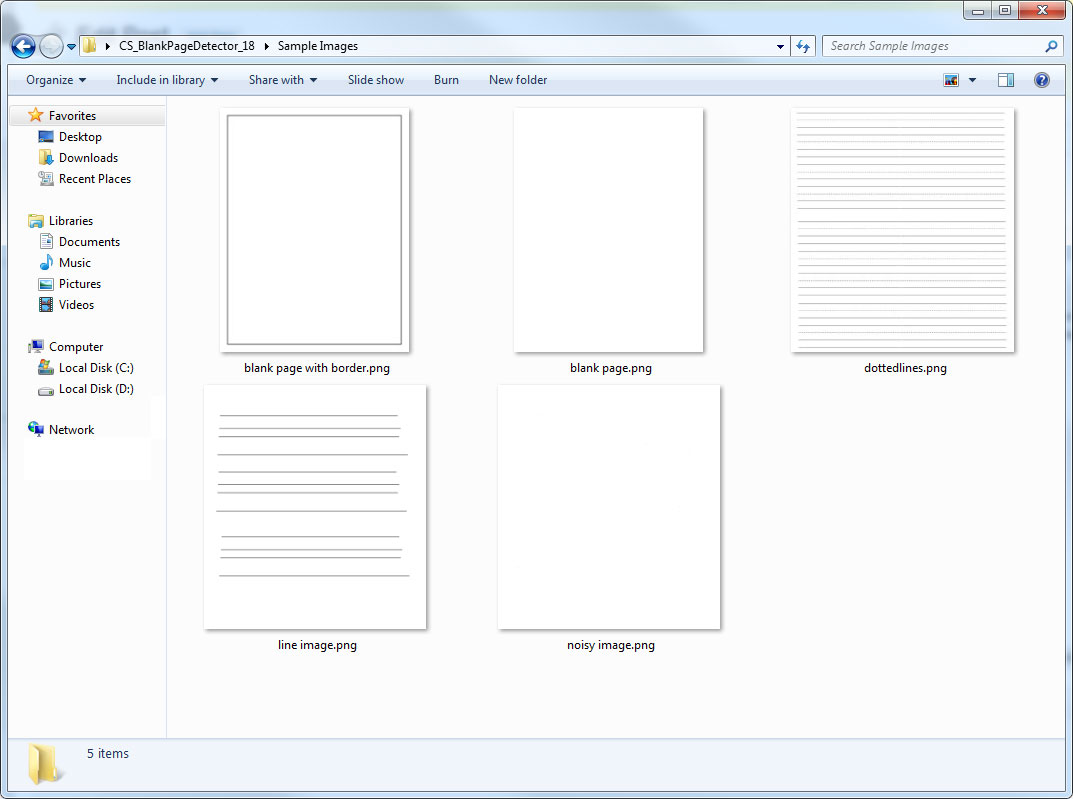Recently, a customer needed to find the differences between two images. More specifically the customer needed to find what changed between the two images and crop to leave only the change. From there, the LEADTOOLS OCR engine converted the cropped image to text to create a screen reader for visually impaired users. Additionally, animation and compression algorithms use similar techniques to improve performance and efficiency.
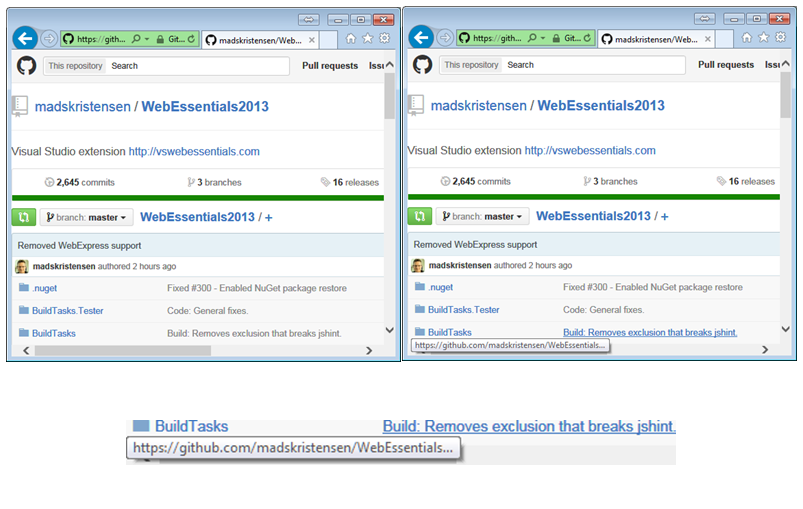
Support quickly responded to the customer with a C# console application example that finds the bounding rectangle of the differences and then crops the image.