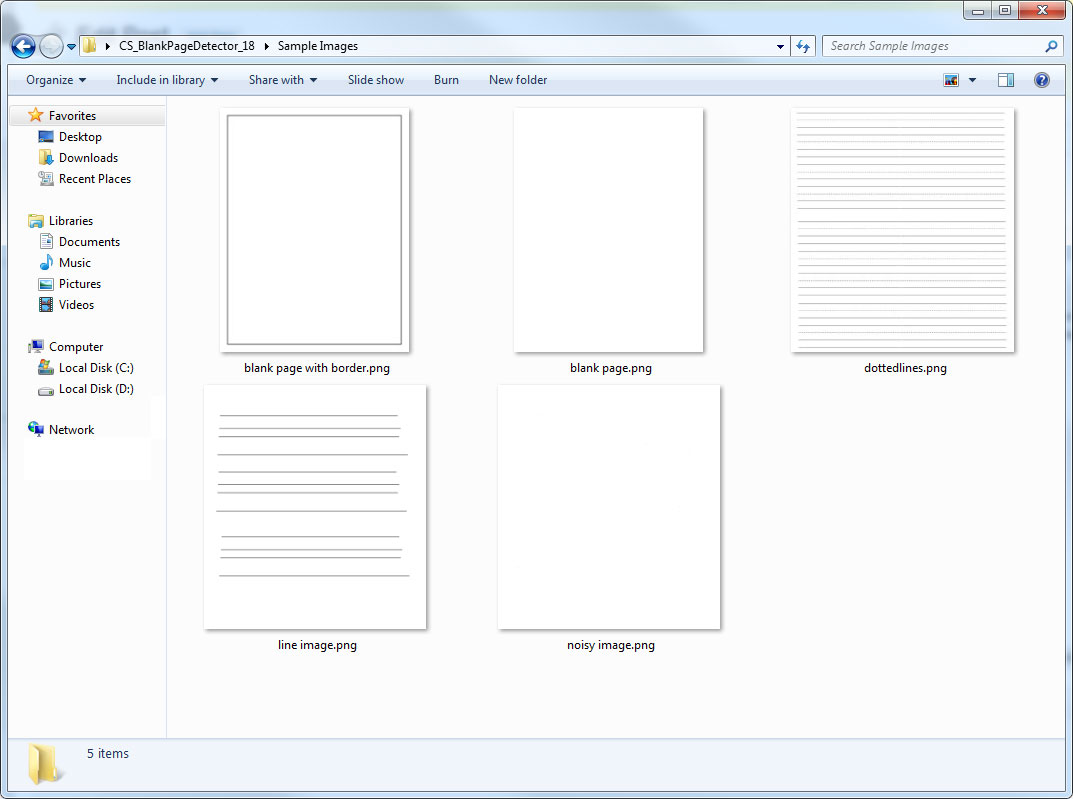
Blank page detection is an important step in most document imaging workflows. For example, it can be used to help end-users make sure they have their paper facing the correct way and inform them when they've done something wrong. For a more automated solution, blank pages can be removed to save on disk space and bandwidth.
However, the difficulty with blank page detection is that it can be a bit subjective. Humans can quickly perceive a blank page because we see that the page doesn't have any text on it. But what does a computer do with a text-less page with lines, noise, borders and the like?

