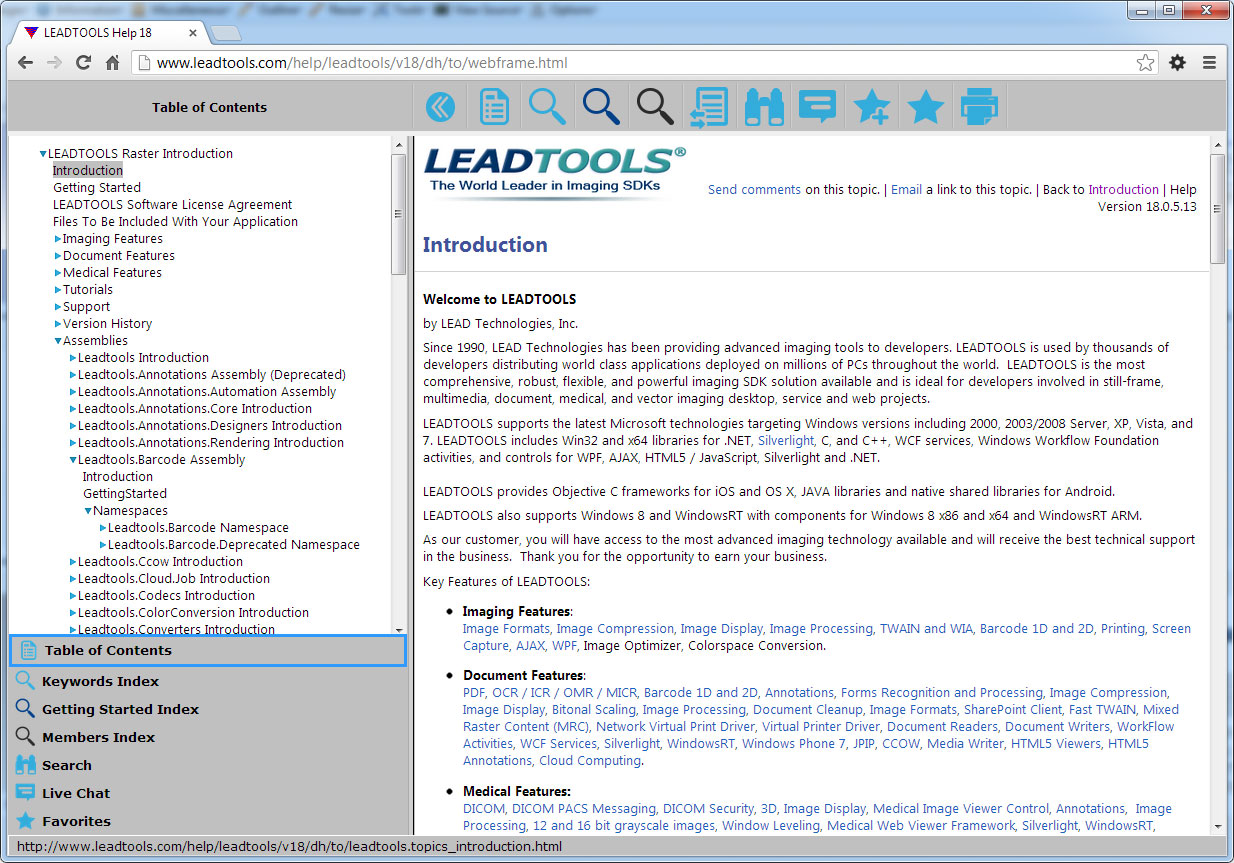Displaying multi-page documents in a zero-footprint web application can be a challenge because of the limitations associated with the
Displaying multi-page documents in a zero-footprint web application can be a challenge because of the limitations associated with the <img> tag, which can only display a single image. A common solution is to implement a separate thumbnail viewer and attach JavaScript listener events to change the displayed image in your main "viewer." A more advanced solution may involve detecting the scroll position and modifying the DOM to create a continuously scrolling viewer. Those are both great for any file with multiple pages, but what if you want to take full advantage of more advanced file format features such as PDF bookmarks and hyperlinks?
 Many applications don't bother supporting the PDF file format and assume you want to use a third party plug-in to display it. However, the LEADTOOLS HTML5 SDK includes support for not only rasterizing the PDF into an image, but also reading the text, hyperlinks and embedded thumbnails so that you can develop a fully-featured, zero-footprint PDF viewer application! Our engineers are very proud of this functionality and have created the HTML5 PDF Thumbnails and Bookmarks demo so you can see the amazing technology LEADTOOLS has to offer. Additionally, it gives you a huge head start on developing your application since the source code for this demo (and all of our other HTML5 demos) is included with the free, fully-functional LEADTOOLS Evaluation download
Many applications don't bother supporting the PDF file format and assume you want to use a third party plug-in to display it. However, the LEADTOOLS HTML5 SDK includes support for not only rasterizing the PDF into an image, but also reading the text, hyperlinks and embedded thumbnails so that you can develop a fully-featured, zero-footprint PDF viewer application! Our engineers are very proud of this functionality and have created the HTML5 PDF Thumbnails and Bookmarks demo so you can see the amazing technology LEADTOOLS has to offer. Additionally, it gives you a huge head start on developing your application since the source code for this demo (and all of our other HTML5 demos) is included with the free, fully-functional LEADTOOLS Evaluation download