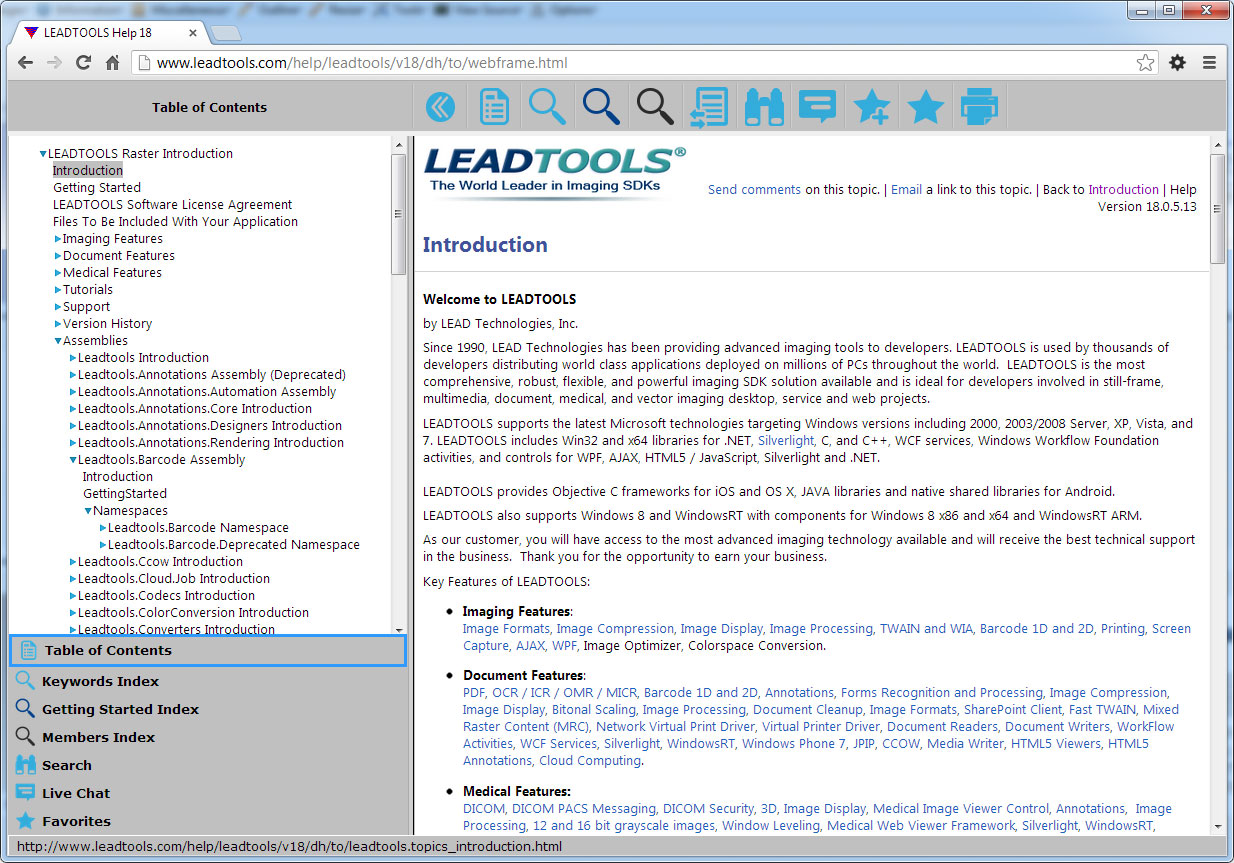The LEADTOOLS ImageViewer is a cross-platform viewer that provides image display controls for desktop, web, tablet, and phone applications. Not only can this viewer display more than 150 different file formats, it also has a numerous amount of interactive modes that can be incorporated to your company's workflow. These modes provide an efficient and friendly user experience.
Once you get the ImageViewer up and running, there is so much more that you can do besides viewing images. You can add options to annotate and mark up images, OCR images, and improve the image quality of document images with the LEADTOOLS Document Cleanup Image processing functions. The LEADTOOLS ImageViewer library can be added to just about any workspace and help you out within minutes, so try it out!