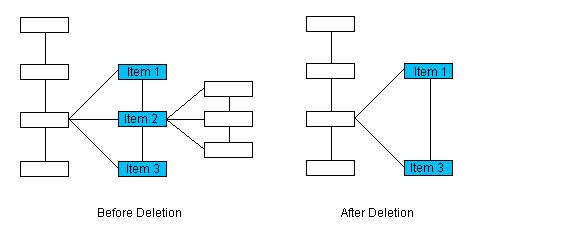
DeleteElement method (ILEADDicomDS)
|
short DeleteElement (); | |
|
Overview |
Refer to Working with Data Sets. |
Remarks
Deletes the item specified by the CurrentElement property from the Data Set.
You can remove all items from the table using ResetDS method.
Since the Data Set is stored internally as a tree, the deletion must be carried out as a tree.
When deleting an item from the tree, if the item being deleted has a sibling (same level, same parent), following it, this method updates the CurrentElement property with this sibling. If the item being deleted does not have a sibling following it, but has a sibling preceding it, this method updates the CurrentElement property with the preceding sibling. If the item being deleted is an only child, this method updates the CurrentElement property with the parent. If there is no parent this method updates the CurrentElement property with 0.
Below are illustrations of these situations:
For the sake of these illustrations, the order of siblings is top to bottom. A preceding sibling is drawn above the sibling it precedes, a following sibling is drawn below the sibling it follows.
Please note that the numbering of the items of interest is arbitrary, and does not imply order.
In this illustration item 2 will be deleted. Since it has a following sibling, the CurrentElement property will be updated with item 3.
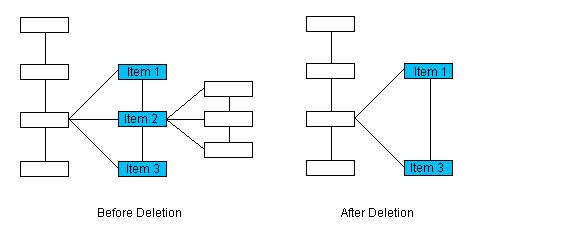
In this illustration item 3 will be deleted. Since it does not have a following sibling, but does have a preceding sibling, the CurrentElement property will be updated with item 2.
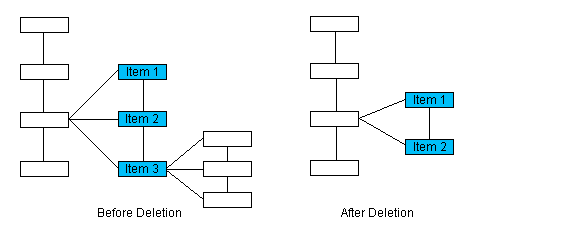
In this illustration item 2 will be deleted. Since it is an only child, the CurrentElement property will be updated with the parent, item 1.
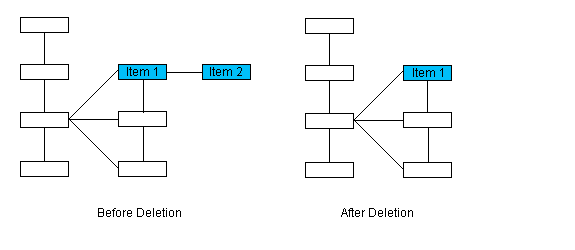
In this illustration item 1 will be deleted. Since it has no siblings and no parent, the CurrentElement property will be updated with NULL.

See Also