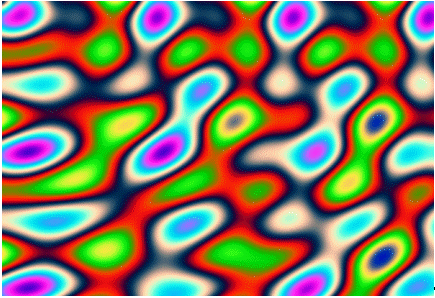
PlasmaFilter method (ILEADRasterProcess)
|
short PlasmaFilter(ILEADRaster * pRaster, long lRedFreq, long lGreenFreq, long lBlueFreq, long lOpacity, long lShift, long lSize, long lFlags); | |
|
Overview |
Refer to Applying Artistic Effects. |
Remarks
(Raster Pro and above only) Applies color patterns that blend into each other like plasma.
As an example, suppose you call the PlasmaFilter method, using a lOpacity value of 0, which means that no image is to be used, and you use the following settings:
|
Parameter |
Value |
|
lShift |
0 |
|
lOpacity |
0 |
|
lSize |
1000 |
|
lFlags |
PLSM_RANDOM1 | COLOR_MIX2 |
The following figure results:
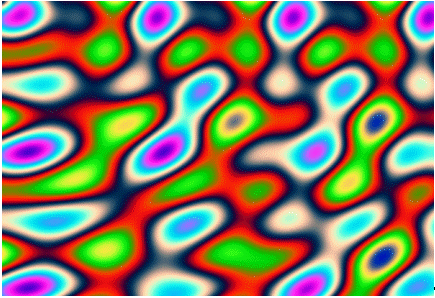
The lOpacity value will always be considered to be 0, unless specified otherwise by a value between (and including) 0 and 100.
Use the lRedFreq, lGreenFreq, and lBlueFreq paramters to create a custom color pattern. To use them, pass the PLSCLR_CUST flag to PlasmaFilter. Otherwise, their values will be ignored.
The PLSCLR_HUE value is a predefined color pattern that is based on the HLS color space. It creates plasma patterns by changing hue values.
The PLSCLR_RGB1 value is a predefined color pattern that is based on the RGB color space. Different combinations of red, green and blue frequencies produce different results.
Like the PLSCLR_RGB1 value, the PLSCLR_RGB2 value is based on the RGB color space, but uses a different combination of red, green and blue frequencies.
The color palette used for lShift is a continuous cylindrical color palette. In the following figures, one shows where on the palette a value of 0 lies, and the other one shows where on the palette the maximum value lies:

This method supports 12 and 16-bit grayscale and 48 and 64-bit color images. Support for 12 and 16-bit grayscale and 48 and 64-bit color images is available only in the Document/Medical toolkits.
This method does not support signed data images. It returns the error code ERROR_SIGNED_DATA_NOT_SUPPORTED if a signed data image is passed to this method.
See Also