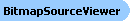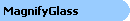Represents a LEADTOOLS for WPF BitmapSourceViewer control for displaying an image.
 Object Model
Object Model
 Syntax
Syntax
| Visual Basic (Declaration) | |
|---|
<TemplatePartAttribute(Name="PART_Magnify", Type=System.Windows.Controls.Canvas)>
Public Class BitmapSourceViewer
Inherits ContentControl
Implements IElement |
| Managed Extensions for C++ | |
|---|
[TemplatePartAttribute(Name="PART_Magnify", Type=System.Windows.Controls.Canvas)]
public __gc class BitmapSourceViewer : public ContentControl, IElement |
| XAML Object Element Usage | |
|---|
<BitmapSourceViewer .../> |
 Example
Example
This example will create an instance of the BitmapSourceViewer control and add it to a form.
| Visual Basic |  Copy Code Copy Code |
|---|
Public Sub BitmapSourceViewer_BitmapSourceViewer()
Dim runner As CrossThreadTestRunner = New CrossThreadTestRunner()
runner.RunInSTA(AddressOf BitmapSourceViewer_BitmapSourceViewerProc)
End Sub
Private Class MyWindow1 : Inherits Window
Private theViewer As BitmapSourceViewer
Public Sub New()
theViewer = New BitmapSourceViewer()
Dim panel As DockPanel = New DockPanel()
Content = panel
DockPanel.SetDock(theViewer, Dock.Bottom)
theViewer.HorizontalAlignment = System.Windows.HorizontalAlignment.Center
theViewer.VerticalAlignment = System.Windows.VerticalAlignment.Bottom
theViewer.ImageHorizontalAlignment = System.Windows.HorizontalAlignment.Left
theViewer.ImageVerticalAlignment = System.Windows.VerticalAlignment.Top
theViewer.Frame = New Size(10, 5)
theViewer.FrameBackground = Brushes.Red
theViewer.FrameShadow = New Size(5, 5)
theViewer.FrameShadowBackground = Brushes.Blue
theViewer.UseDpi = True
panel.Children.Add(theViewer)
theViewer.Source = New BitmapImage(New Uri("C:\program files\LEAD Technologies\LEADTOOLS 15\Images\Image1.jpg"))
Title = String.Format("Size mode = {0}, double click to change", theViewer.SizeMode)
AddHandler theViewer.MouseDoubleClick, AddressOf theViewer_MouseDoubleClick
End Sub
Private Sub theViewer_MouseDoubleClick(ByVal sender As Object, ByVal e As MouseButtonEventArgs)
Select Case theViewer.SizeMode
Case PaintSizeMode.Normal
theViewer.SizeMode = PaintSizeMode.Stretch
Case PaintSizeMode.Stretch
theViewer.SizeMode = PaintSizeMode.Fit
Case PaintSizeMode.Fit
theViewer.SizeMode = PaintSizeMode.FitAlways
Case PaintSizeMode.FitAlways
theViewer.SizeMode = PaintSizeMode.FitWidth
Case PaintSizeMode.FitWidth
theViewer.SizeMode = PaintSizeMode.Normal
End Select
Title = String.Format("Size mode = {0}, double click to change", theViewer.SizeMode)
End Sub
End Class |
| C# |  Copy Code Copy Code |
|---|
class MyWindow1 : Window
{
BitmapSourceViewer theViewer;
public MyWindow1()
{
// Create the viewer
theViewer = new BitmapSourceViewer();
// Create Dock Panel
DockPanel panel = new DockPanel();
Content = panel;
DockPanel.SetDock(theViewer, Dock.Bottom);
theViewer.HorizontalAlignment= HorizontalAlignment.Center;
theViewer.VerticalAlignment= VerticalAlignment.Bottom;
theViewer.ImageHorizontalAlignment = HorizontalAlignment.Left;
theViewer.ImageVerticalAlignment = VerticalAlignment.Top;
theViewer.Frame = new Size(10, 5);
theViewer.FrameBackground = Brushes.Red;
theViewer.FrameShadow = new Size(5, 5);
theViewer.FrameShadowBackground = Brushes.Blue;
theViewer.UseDpi = true;
panel.Children.Add(theViewer);
// load an image into the viewer
theViewer.Source = new BitmapImage(new Uri(@"C:\program files\LEAD Technologies\LEADTOOLS 15\Images\slave.jpg"));
Title = string.Format("Size mode = {0}, double click to change", theViewer.SizeMode);
theViewer.MouseDoubleClick += new MouseButtonEventHandler(theViewer_MouseDoubleClick);
}
void theViewer_MouseDoubleClick(object sender, MouseButtonEventArgs e)
{
switch(theViewer.SizeMode)
{
case PaintSizeMode.Normal:
theViewer.SizeMode = PaintSizeMode.Stretch;
break;
case PaintSizeMode.Stretch:
theViewer.SizeMode = PaintSizeMode.Fit;
break;
case PaintSizeMode.Fit:
theViewer.SizeMode = PaintSizeMode.FitAlways;
break;
case PaintSizeMode.FitAlways:
theViewer.SizeMode = PaintSizeMode.FitWidth;
break;
case PaintSizeMode.FitWidth:
theViewer.SizeMode = PaintSizeMode.Normal;
break;
}
Title = string.Format("Size mode = {0}, double click to change", theViewer.SizeMode);
}
} |
| XAML |  Copy Code Copy Code |
|---|
<Window x:Class="WPFSamples.BitmapSourceViewer" Height="600" Width="800" xmlns="http://schemas.microsoft.com/winfx/2006/xaml/presentation" xmlns:x="http://schemas.microsoft.com/winfx/2006/xaml" xmlns:Leadtools_Windows_Controls="clr-namespace:Leadtools.Windows.Controls;assembly=Leadtools.Windows.Controls">
<DockPanel>
<Leadtools_Windows_Controls:BitmapSourceViewer Name="theViewer" Source="file:///C:\Program Files\LEAD Technologies\LEADTOOLS 15\Images\slave.jpg" DockPanel.Dock="Bottom" HorizontalAlignment="Center" VerticalAlignment="Bottom" Frame="10,5" FrameBackground="Red" FrameShadow="5,5" FrameShadowBackground="Blue" UseDpi="False" MouseDoubleClick="theViewer_MouseDoubleClick" />
</DockPanel>
<Window.Title>
"Size mode =Normal, double click to change"
</Window.Title>
</Window> |
Remarks
 Inheritance Hierarchy
Inheritance Hierarchy
 Requirements
Requirements
Target Platforms: Microsoft .NET Framework 3.0, Windows XP, Windows Vista, and Windows Server 2003 family
 See Also
See Also
 Copy Code
Copy Code Copy Code
Copy Code Copy Code
Copy Code Copy Code
Copy Code