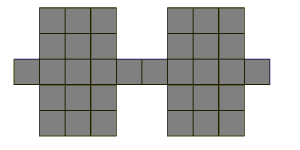
|
Available in the LEADTOOLS Imaging toolkit. |
MaxWallPercent Property (ILEADRasterLineRemoveDoc)
|
long MaxWallPercent; | |
|
Overview |
Refer to Using Imaging Common Dialogs |
Remarks
Gets or sets the maximum number of wall slices (expressed as a percent of the total length of the line) that are allowed in the LineRemove dialog box.
A line consists of wall slices and non-wall slices (see Wall property). Lines that have a wall percent that is larger than MaxWallPercent will not be removed. For example, consider the line below that is 10 pixels in length, and 1 pixel in height in some places, and five pixels in height in other places.
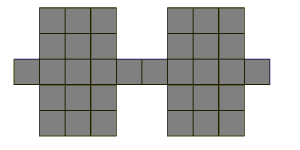
Setting MinLineLength to 10 pixels and Wall to four pixels will identify the line below as a candidate for removal. Note that the wall percent for this line is 60% (because six of ten line slices are walls). If MaxWallPercent is 80 then the line will be removed (actually, the pixels marked as red will be removed). If MaxWallPercent is 30, then the line will not be removed.
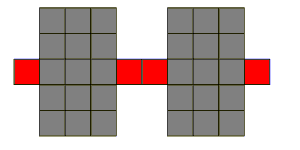
See Also
|
Elements |