class MyForm1 : Form
{
AnnContainer container;
RasterImageViewer viewer;
RasterCodecs codecs;
AnnDesigner currentDesigner;
public MyForm1(string title)
{
Text = title;
Size = new Size(500, 200);
viewer = new RasterImageViewer();
viewer.TransformChanged += new EventHandler(viewer_TransformChanged);
viewer.PostImagePaint += new PaintEventHandler(viewer_PostImagePaint);
viewer.MouseDown += new MouseEventHandler(viewer_MouseDown);
viewer.MouseMove += new MouseEventHandler(viewer_MouseMove);
viewer.MouseUp += new MouseEventHandler(viewer_MouseUp);
viewer.LostFocus += new EventHandler(viewer_LostFocus);
// load an image into the viewer
RasterCodecs.Startup();
codecs = new RasterCodecs();
string fileName = LeadtoolsExamples.Common.ImagesPath.Path + "image1.cmp";
viewer.Image = codecs.Load(fileName);
RasterCodecs.Shutdown();
// create and set up the container
container = new AnnContainer();
container.Bounds = new AnnRectangle(0, 0, viewer.ImageSize.Width, viewer.ImageSize.Height);
container.UnitConverter = new AnnUnitConverter(viewer.ImageDpiX, viewer.ImageDpiY);
// Add the viewer
viewer.Dock = DockStyle.Fill;
Controls.Add(viewer);
viewer.BringToFront();
// add a few objects to the container
AnnRectangleObject rectObj = new AnnRectangleObject();
rectObj.Bounds = new AnnRectangle(100, 100, 200, 200, AnnUnit.Pixel);
rectObj.Pen = new AnnPen(Color.Blue, new AnnLength(2, AnnUnit.Pixel));
rectObj.Brush = new AnnSolidBrush(Color.Yellow);
container.Objects.Add(rectObj);
AnnButtonObject buttonObj = new AnnButtonObject();
buttonObj.Bounds = new AnnRectangle(100, 320, 200, 24, AnnUnit.Pixel);
buttonObj.Text = "Goto Leadtools website";
buttonObj.TextColor = Color.Black;
buttonObj.Font = new AnnFont("Arial", new AnnLength(8, AnnUnit.Point), FontStyle.Regular);
buttonObj.Hyperlink = @"http://www.leadtools.com";
container.Objects.Add(buttonObj);
}
private void viewer_TransformChanged(object sender, EventArgs e)
{
// set up the container transformation
if(viewer.Image != null && container != null)
container.Transform = viewer.Transform.Clone();
}
private void viewer_PostImagePaint(object sender, PaintEventArgs e)
{
// draw the container and its objects on this viewer
if(viewer.Image != null && container != null)
container.Draw(e.Graphics);
}
private void viewer_MouseDown(object sender, MouseEventArgs e)
{
bool handled = false;
// see if a designer is currently running, if so, let it handle this event
if(currentDesigner != null)
handled = currentDesigner.MouseDown(e);
if(!handled)
{
// the mouse click was not handled by a designer
// check if the click was on top of an existing object that we can start running
AnnPoint pt = new AnnPoint(e.X, e.Y);
AnnObject obj = container.HitTest(pt, 2);
if(obj != null)
{
// yes, start the run designer for this object
if(obj is AnnButtonObject)
{
AnnButtonRunDesigner buttonRunDesigner = new AnnButtonRunDesigner();
StartRunning(buttonRunDesigner, obj, e);
}
else
{
AnnRunDesigner runDesigner = new AnnRunDesigner();
StartRunning(runDesigner, obj, e);
}
}
}
}
private void StartRunning(AnnRunDesigner runDesigner, AnnObject obj, MouseEventArgs e)
{
// set up the current designer
runDesigner.Run += new EventHandler<AnnRunDesignerEventArgs>(OnDesignerRun);
runDesigner.Owner = viewer;
runDesigner.Container = container;
runDesigner.ClipCursor = true;
runDesigner.Object = obj;
runDesigner.HitTestBuffer = 2;
runDesigner.Start();
currentDesigner = runDesigner;
currentDesigner.MouseDown(e);
}
private void OnDesignerRun(object sender, AnnRunDesignerEventArgs e)
{
// show information on the current edit operation
Console.WriteLine("Object: {0}, Status: {1}, ", e.Object.GetType().Name, e.OperationStatus);
if(e.OperationStatus == AnnDesignerOperationStatus.End)
{
// check if the object does not have a hyperlink, if so, show a message box
if(e.Object.Hyperlink == null || e.Object.Hyperlink == string.Empty)
MessageBox.Show(String.Format("You clicked an object of type {0} that does not have a hyperlink", e.Object.GetType().Name));
}
}
private void viewer_MouseMove(object sender, MouseEventArgs e)
{
bool handled = false;
// see if a designer is currently running, if so, let it handle this event
if(currentDesigner != null)
handled = currentDesigner.MouseMove(e);
}
private void viewer_MouseUp(object sender, MouseEventArgs e)
{
bool handled = false;
// see if a designer is currently running, if so, let it handle this event
if(currentDesigner != null)
handled = currentDesigner.MouseUp(e);
}
private void viewer_LostFocus(object sender, EventArgs e)
{
// see if a designer is currently running, if so, cancel it
if(currentDesigner != null)
currentDesigner.Cancel();
}
}
public void AnnRunDesigner_AnnRunDesigner(string title)
{
MyForm1 form = new MyForm1(title);
form.ShowDialog();
} |
 Copy Code
Copy Code Copy Code
Copy Code Copy Code
Copy Code

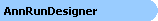

~153.gif)

~153.gif)