| Visual Basic (Declaration) | |
|---|---|
Public Class HolePunchRemoveActivity Inherits ImageProcessingBaseActivity | |
| Visual Basic (Usage) |  Copy Code Copy Code |
|---|---|
| |
| C# | |
|---|---|
public class HolePunchRemoveActivity : ImageProcessingBaseActivity | |
| C++/CLI | |
|---|---|
public ref class HolePunchRemoveActivity : public ImageProcessingBaseActivity | |
This activity detects and removes hole punches that are common in scanned documents. This activity works only on 1-bit black and white images. Hole punch configurations may consist of 2 or more holes. This activity does not support signed data images. This activity does not support 32-bit grayscale images. Before calling this function, ensure that the hole punch is free of any other stray marks. If you do not, the hole will not be recognized. Use the LineRemoveActivity activity to remove any horizontal or vertical lines from the image. Use the other Document Cleanup functions to remove other imaging artifacts such as dots, blobs, borders, inverted text, bumps and nicks. This will have the added benefit of making your image smaller when compressed.
For example, the following image must have the vertical line removed:

Once the image has been cleaned, as shown in the following figure, the hole punch can be removed:
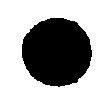
For more information, refer to Cleaning Up 1-Bit Images.
System.Object
System.Workflow.ComponentModel.DependencyObject
System.Workflow.ComponentModel.Activity
Leadtools.Workflow.Raster.WorkflowImageActivity
Leadtools.Workflow.Raster.DisposableImageActivity
Leadtools.Workflow.ImageProcessing.ImageProcessingBaseActivity
Leadtools.Workflow.ImageProcessing.HolePunchRemoveActivity
Target Platforms: Microsoft .NET Framework 2.0, Windows 98, Windows NT 4.0, Windows Millennium Edition, Windows 2000, Windows XP Home Edition, Windows XP Professional, Windows Server 2003 family

