- element
- An item in the Data Set.
- tag
- Tag of the item to find.
- tree
- true to evaluate the Data Set as a tree; false to evaluate the Data Set as a list.
| Visual Basic (Declaration) | |
|---|---|
Public Function FindFirstElement( _ ByVal element As DicomElement, _ ByVal tag As Long, _ ByVal tree As Boolean _ ) As DicomElement | |
| Visual Basic (Usage) |  Copy Code Copy Code |
|---|---|
Dim instance As DicomDataSet Dim element As DicomElement Dim tag As Long Dim tree As Boolean Dim value As DicomElement value = instance.FindFirstElement(element, tag, tree) | |
| C# | |
|---|---|
public DicomElement FindFirstElement( DicomElement element, long tag, bool tree ) | |
| C++/CLI | |
|---|---|
public: DicomElement^ FindFirstElement( DicomElement^ element, int64 tag, bool tree ) | |
Parameters
- element
- An item in the Data Set.
- tag
- Tag of the item to find.
- tree
- true to evaluate the Data Set as a tree; false to evaluate the Data Set as a list.
Return Value
The first item in the Data Set with the specified Tag, or a null reference (Nothing in Visual Basic) if an item with the specified Tag was not found.If the Data Set is evaluated as a tree structure, this method returns the first item on the same level as element with the same parent as element, that has Tag userTag.
Please note that the numbering of the items of interest in this first illustration is arbitrary and does not imply order.
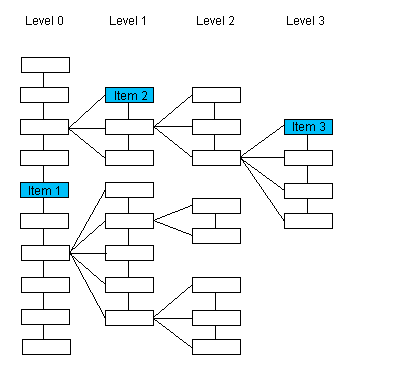
| If the passed object points to: | The method returns an object pointing to: |
|---|---|
| Item 1 | The first sibling (same level, same parent) of Item 1 that has Tag userTag, if such an item exists. If such an item does not exist, the method returns null. |
| Item 2 | The first sibling (same level, same parent) of Item 2 that has Tag userTag, if such an item exists. If such an item does not exist, the method returns null. |
| Item 3 | The first sibling (same level, same parent) of Item 3 that has Tag userTag, if such an item exists. If such an item does not exist, the method returns null. |
If the Data Set is evaluated as a list, this method returns the first item in the entire list that has Tag userTag. The search begins at the top of the list.
Please note that the numbering of the items in the following illustration does indicate the order of the items when the Data Set is evaluated as a list.

| If the passed object points to: | The method returns an object pointing to: |
|---|---|
| Item 1 | The first item in the list that has Tag userTag, if such an item exists. Searching begins at the top of the list. If an item with Tag userTag is not found, null is returned. |
| Item 14 | The first item in the list that has Tag userTag, if such an item exists. Searching begins at the top of the list. If an item with Tag userTag is not found, null is returned. |
| Item 22 | The first item in the list that has Tag userTag, if such an item exists. Searching begins at the top of the list. If an item with Tag userTag is not found, null is returned. |
The following methods will also help you find elements in the Data Set with a specific Tag:
Leadtools.Dicom.DicomDataSet.FindLastElement
Leadtools.Dicom.DicomDataSet.FindPreviousElement
Leadtools.Dicom.DicomDataSet.FindNextElement
The following methods will help you find specific modules in the Data Set:
Target Platforms: Silverlight 3.0, Windows XP, Windows Server 2003 family, Windows Server 2008 family, Windows Vista, Windows 7, MAC OS/X (Intel Only)

