The DiskMasterFormsRepository Class is available as an add-on to the LEADTOOLS Document and Medical Imaging toolkits.
Implements the IMasterFormsRepository interface for Master Forms stored on local disk.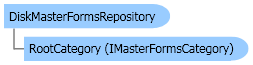
| Visual Basic (Declaration) | |
|---|---|
Public Class DiskMasterFormsRepository Implements IMasterFormsRepository | |
| Visual Basic (Usage) |  Copy Code Copy Code |
|---|---|
Dim instance As DiskMasterFormsRepository | |
| C# | |
|---|---|
public class DiskMasterFormsRepository : IMasterFormsRepository | |
| C++/CLI | |
|---|---|
public ref class DiskMasterFormsRepository : public IMasterFormsRepository | |
This class is the LEADTOOLS implementation for the IMasterFormsRepository interface for Master Forms stored on the local disk. You can create your own custom implementation in case your storage requirements are different.
The source code of this interface implementation class is available at <Install Directory>\Examples\DotNet\CS\AutoMasterFormsRepository.
This implementation assumes that Master Forms are stored inside directories, each directory represent a category, the repository is the top directory that contains all Master Forms and their directories. Each Master Form has three files (one mandatory and two optional). The mandatory file is the attributes file stored using the Master Form with extension ".bin". The first optional file is Processing fields file, it is needed if the Master Form has fields to be processed and it is stored using the Master Form name with extension ".xml". The second optional file is the image file, it is stored using the Master Form file name with extension ".tif" usually images are stored as 1-bit black and white.
DiskMasterFormsRepository will have the Master Forms and Categories organized in the same way that they are stored on the local disk. If any modification is done to the local disk such as adding/deleting file and categories without using Leadtools.Forms.Auto, IMasterFormsRepository.Refresh should be called to reflect these change to the IMasterFormsRepository object.
System.Object
Leadtools.Forms.Auto.DiskMasterFormsRepository
Target Platforms: Microsoft .NET Framework 2.0, Windows 2000, Windows XP, Windows Server 2003 family, Windows Server 2008 family, Windows Vista, Windows 7

