Copies a portion of an image to create another image that is the size of the rectangle that you specify.
Supported in Silverlight, Windows Phone 7
 Object Model
Object Model
 Syntax
Syntax
 Example
Example
This example will create a new image from the top left portion of an existing image.
| Visual Basic |  Copy Code Copy Code |
|---|
Public Sub CopyRectangleCommandExample()
Dim codecs As RasterCodecs = New RasterCodecs()
Dim srcFileName As String = Path.Combine(LEAD_VARS.ImagesDir, "Image1.cmp")
Dim destFileName As String = Path.Combine(LEAD_VARS.ImagesDir, "CopyRectangleCommand.bmp")
' Load the source image from disk
Dim srcImage As RasterImage = codecs.Load(srcFileName)
' Create an image from the top/right portion of this image
Dim command As CopyRectangleCommand = New CopyRectangleCommand()
command.Rectangle = New LeadRect(srcImage.Width \ 8, srcImage.Height \ 8, srcImage.Width \ 3, srcImage.Height \ 3)
command.CreateFlags = RasterMemoryFlags.Conventional
command.Run(srcImage)
Dim destImage As RasterImage = command.DestinationImage
' Save it to disk
codecs.Save(destImage, destFileName, RasterImageFormat.Bmp, 24)
' Clean Up
srcImage.Dispose()
destImage.Dispose()
End Sub
Public NotInheritable Class LEAD_VARS
Public Const ImagesDir As String = "C:\Users\Public\Documents\LEADTOOLS Images"
End Class |
| C# |  Copy Code Copy Code |
|---|
public void CopyRectangleCommandExample()
{
RasterCodecs codecs = new RasterCodecs();
string srcFileName = Path.Combine(LEAD_VARS.ImagesDir, "Image1.cmp");
string destFileName = Path.Combine(LEAD_VARS.ImagesDir, "CopyRectangleCommand.bmp");
// Load the source image from disk
RasterImage srcImage = codecs.Load(srcFileName);
// Create an image from the top/right portion of this image
CopyRectangleCommand command = new CopyRectangleCommand();
command.Rectangle = new LeadRect(
srcImage.Width / 8,
srcImage.Height / 8,
srcImage.Width / 3,
srcImage.Height / 3);
command.CreateFlags = RasterMemoryFlags.Conventional;
command.Run(srcImage);
RasterImage destImage = command.DestinationImage;
// Save it to disk
codecs.Save(destImage, destFileName, RasterImageFormat.Bmp, 24);
// Clean Up
srcImage.Dispose();
destImage.Dispose();
}
static class LEAD_VARS
{
public const string ImagesDir = @"C:\Users\Public\Documents\LEADTOOLS Images";
} |
| SilverlightCSharp |  Copy Code Copy Code |
|---|
public void CopyRectangleCommandExample(RasterImage srcImage, Stream destStream)
{
RasterCodecs codecs = new RasterCodecs();
// Create an image from the top/right portion of this image
CopyRectangleCommand command = new CopyRectangleCommand();
command.Rectangle = new LeadRect(
srcImage.Width / 8,
srcImage.Height / 8,
srcImage.Width / 3,
srcImage.Height / 3);
command.CreateFlags = RasterMemoryFlags.Conventional;
command.Run(srcImage);
RasterImage destImage = command.DestinationImage;
// Save it to disk
codecs.Save(destImage, destStream, RasterImageFormat.Bmp, 24);
// Clean Up
srcImage.Dispose();
destImage.Dispose();
} |
| SilverlightVB |  Copy Code Copy Code |
|---|
Public Sub CopyRectangleCommandExample(ByVal srcImage As RasterImage, ByVal destStream As Stream)
Dim codecs As RasterCodecs = New RasterCodecs()
' Create an image from the top/right portion of this image
Dim command As CopyRectangleCommand = New CopyRectangleCommand()
command.Rectangle = New LeadRect(srcImage.Width / 8, srcImage.Height / 8, srcImage.Width / 3, srcImage.Height / 3)
command.CreateFlags = RasterMemoryFlags.Conventional
command.Run(srcImage)
Dim destImage As RasterImage = command.DestinationImage
' Save it to disk
codecs.Save(destImage, destStream, RasterImageFormat.Bmp, 24)
' Clean Up
srcImage.Dispose()
destImage.Dispose()
End Sub |
Remarks
 Inheritance Hierarchy
Inheritance Hierarchy
 Requirements
Requirements
Target Platforms: Silverlight, Windows XP, Windows Server 2003 family, Windows Server 2008 family, Windows Vista, Windows 7, MAC OS/X (Intel Only), Windows Phone 7
 See Also
See Also
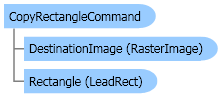
 Copy Code
Copy Code Copy Code
Copy Code Copy Code
Copy Code Copy Code
Copy Code Copy Code
Copy Code
