| Visual Basic (Declaration) | |
|---|---|
Public Class AutoColorLevelCommand Inherits RasterCommand Implements IRasterCommand | |
| Visual Basic (Usage) |  Copy Code Copy Code |
|---|---|
| |
| C# | |
|---|---|
public class AutoColorLevelCommand : RasterCommand, IRasterCommand | |
| C++/CLI | |
|---|---|
public ref class AutoColorLevelCommand : public RasterCommand, IRasterCommand | |
This command makes the dark values darker and the light values lighter, which automatically enhances shadows and brightens the image. It also maximizes the tonal range of the image. It enhances the contrast and intensity using the image's histogram and a color distribution-based algorithm. The properties in the AutoColorLevelCommand Class will be updated with the MinimumInput, MaximumInput, MinimumOutput, MaximumOutput and Gamma values used by a method for the appropriate channel(s). If you set the AutoColorLevelCommandFlags.NoProcess flag in the Flagproperty, the ColorLevelCommandData will be updated with the color leveling information used by the AutoColorLevelCommand. If the image is a grayscale image, then AutoColorLevelCommandType.Level, AutoColorLevelCommandType.Contrast and AutoColorLevelCommandType.Intensity give identical results. Also the Master, Red, Green and Blue properties will have the same values. This command supports 12 and 16-bit grayscale and 48 and 64-bit color images. Support for 12 and 16-bit grayscale and 48 and 64-bit color images is available only in the (Document/Medical toolkits. This command does not support signed data images. This command does not support 32-bit grayscale images.
System.Object
Leadtools.ImageProcessing.RasterCommand
Leadtools.ImageProcessing.AutoColorLevelCommand
Target Platforms: Microsoft .NET CF Framework 2.0, Windows Mobile 5 PocketPC, Windows Mobile 5 Smartphone, Windows Mobile 6


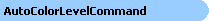

~204.gif)
~204.gif)
~204.gif)

~204.gif)