| Visual Basic (Usage) |  Copy Code Copy Code |
|---|---|
| |
This example shows you how to add a RasterImageViewer manually to a SmartDevice application form.
The RasterImageViewer is used to display graphics from a bitmap, metafile, icon, JPEG, GIF or PNG (or any other image file format supported by Leadtools) file.
Set the Image property to an RasterImage object to be displayed.
The RasterImageViewer control can automatically handle zooming and scrolling.
Set the Image property to an RasterImage object to be displayed.
The RasterImageViewer control can automatically handle zooming and scrolling.
System.Object
System.MarshalByRefObject
System.ComponentModel.Component
System.Windows.Forms.Control
Leadtools.WinForms.RasterImageViewer
Target Platforms: Microsoft .NET CF Framework 2.0, Windows Mobile 5 PocketPC, Windows Mobile 5 Smartphone, Windows Mobile 6


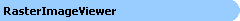

~235.gif)

~235.gif)