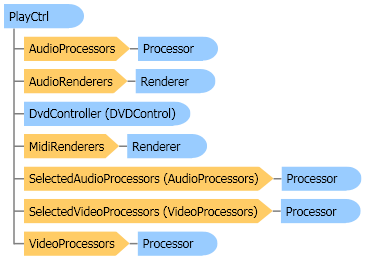
| Visual Basic (Declaration) | |
|---|---|
<DesignTimeVisibleAttribute()> <DesignerAttribute(DesignerBaseTypeName="System.ComponentModel.Design.IDesigner", DesignerTypeName="")> Public Class PlayCtrl Inherits ControlHost Implements IComponent, ISupportInitialize, ISynchronizeInvoke, IDisposable, IBindableComponent, IDropTarget, IWin32Window | |
| Visual Basic (Usage) |  Copy Code Copy Code |
|---|---|
Dim instance As PlayCtrl | |
| C# | |
|---|---|
[DesignTimeVisibleAttribute()] [DesignerAttribute(DesignerBaseTypeName="System.ComponentModel.Design.IDesigner", DesignerTypeName="")] public class PlayCtrl : ControlHost, IComponent, ISupportInitialize, ISynchronizeInvoke, IDisposable, IBindableComponent, IDropTarget, IWin32Window | |
| C++/CLI | |
|---|---|
[DesignTimeVisibleAttribute()] [DesignerAttribute(DesignerBaseTypeName="System.ComponentModel.Design.IDesigner", DesignerTypeName="")] public ref class PlayCtrl : public ControlHost, IComponent, ISupportInitialize, ISynchronizeInvoke, IDisposable, IBindableComponent, IDropTarget, IWin32Window | |
System.Object
System.MarshalByRefObject
System.ComponentModel.Component
System.Windows.Forms.Control
Leadtools.Multimedia.ControlHost
Leadtools.Multimedia.PlayCtrl
Target Platforms: Microsoft .NET Framework 2.0, Windows 2000, Windows XP, Windows Server 2003 family, Windows Server 2008 family, Windows Vista, Windows 7

