The MedicalViewerAnnotationEllipse Class is available as an add-on to the LEADTOOLS Medical Imaging toolkits.
Represents the class that contains the properties of the annotation ellipse action.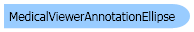
| Visual Basic (Declaration) | |
|---|---|
Public Class MedicalViewerAnnotationEllipse Inherits MedicalViewerAnnotation | |
| Visual Basic (Usage) |  Copy Code Copy Code |
|---|---|
Dim instance As MedicalViewerAnnotationEllipse | |
| C# | |
|---|---|
public class MedicalViewerAnnotationEllipse : MedicalViewerAnnotation | |
| C++/CLI | |
|---|---|
public ref class MedicalViewerAnnotationEllipse : public MedicalViewerAnnotation | |
This example sets the properties for the ellipse annotation action.
| Visual Basic |  Copy Code Copy Code |
|---|---|
Public Sub MedicalViewerAnnotationEllipseExample1() Dim myForm As MedicalViewerForm = GetMedicalControl() Dim medicalViewer As MedicalViewer = myForm.Viewer Dim cell As MedicalViewerMultiCell = CType(medicalViewer.Cells(0), MedicalViewerMultiCell) Dim ellipse As MedicalViewerAnnotationEllipse = New MedicalViewerAnnotationEllipse() ellipse.AnnotationColor = Color.FromArgb(0, 0, 255) ellipse.Flags = MedicalViewerAnnotationFlags.AllObjects ellipse.CreateFromCenter = True cell.SetActionProperties(MedicalViewerActionType.AnnotationEllipse, ellipse) myForm.ShowDialog() End Sub | |
| C# |  Copy Code Copy Code |
|---|---|
public void MedicalViewerAnnotationEllipseExample1() { MedicalViewerForm myForm = GetMedicalControl(); MedicalViewer medicalViewer = myForm.Viewer; MedicalViewerMultiCell cell = (MedicalViewerMultiCell)(medicalViewer.Cells[0]); MedicalViewerAnnotationEllipse ellipse = new MedicalViewerAnnotationEllipse(); ellipse.AnnotationColor = Color.FromArgb(0, 0, 255); ellipse.Flags = MedicalViewerAnnotationFlags.AllObjects; ellipse.CreateFromCenter = true; cell.SetActionProperties(MedicalViewerActionType.AnnotationEllipse, ellipse); myForm.ShowDialog(); } | |
To set the properties of the annotation ellipse action, call the MedicalViewerBaseCell.SetActionProperties method. To retrieve the properties call the MedicalViewerBaseCell.GetActionProperties method.
The mouse controls the actions as follows:
Click and drag to create an elliptical annotation object.For more information, refer to Working With Annotations.
System.Object
Leadtools.MedicalViewer.MedicalViewerBaseAction
Leadtools.MedicalViewer.MedicalViewerAnnotation
Leadtools.MedicalViewer.MedicalViewerAnnotationEllipse
Target Platforms: Microsoft .NET Framework 2.0, Windows 2000, Windows XP, Windows Server 2003 family, Windows Server 2008 family, Windows Vista, Windows 7

