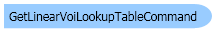
| Visual Basic (Declaration) | |
|---|---|
Public Class GetLinearVoiLookupTableCommand Inherits Leadtools.ImageProcessing.RasterCommand Implements IRasterCommand | |
| Visual Basic (Usage) |  Copy Code Copy Code |
|---|---|
Dim instance As GetLinearVoiLookupTableCommand | |
| C# | |
|---|---|
public class GetLinearVoiLookupTableCommand : Leadtools.ImageProcessing.RasterCommand, IRasterCommand | |
| C++/CLI | |
|---|---|
public ref class GetLinearVoiLookupTableCommand : public Leadtools.ImageProcessing.RasterCommand, IRasterCommand | |
Run the GetLinearVoiLookupTableCommand on the image. and checks the linearity of the LookupTable and computes its window width and center by using this method.
| Visual Basic |  Copy Code Copy Code |
|---|---|
Public Sub GetLinearVoiLookupTableCommandExample() Dim codecs As New RasterCodecs() codecs.ThrowExceptionsOnInvalidImages = True Dim leadImage As RasterImage = codecs.Load(Path.Combine(LEAD_VARS.ImagesDir, "Master.jpg")) ' Prepare the command Dim command As GetLinearVoiLookupTableCommand = New GetLinearVoiLookupTableCommand command.Flags = GetLinearVoiLookupTableCommandFlags.None command.Run(leadImage) MessageBox.Show("Width = " + command.Width.ToString + "\n" + "Center = " + command.Center.ToString) End Sub Public NotInheritable Class LEAD_VARS Public Const ImagesDir As String = "C:\Users\Public\Documents\LEADTOOLS Images" End Class | |
| C# |  Copy Code Copy Code |
|---|---|
public void GetLinearVoiLookupTableCommandExample() { // Load an image RasterCodecs codecs = new RasterCodecs(); codecs.ThrowExceptionsOnInvalidImages = true; RasterImage image = codecs.Load(Path.Combine(LEAD_VARS.ImagesDir, "Master.jpg")); // Prepare the command GetLinearVoiLookupTableCommand command = new GetLinearVoiLookupTableCommand(); command.Flags = GetLinearVoiLookupTableCommandFlags.None; command.Run(image); MessageBox.Show("Width = " + command.Width + "\n" + "Center = " + command.Center); } static class LEAD_VARS { public const string ImagesDir = @"C:\Users\Public\Documents\LEADTOOLS Images"; } | |
| SilverlightCSharp |  Copy Code Copy Code |
|---|---|
public void GetLinearVoiLookupTableCommandExample(RasterImage image) { // Prepare the command GetLinearVoiLookupTableCommand command = new GetLinearVoiLookupTableCommand(); command.Flags = GetLinearVoiLookupTableCommandFlags.None; command.Run(image); Debug.WriteLine("Width = " + command.Width + "\n" + "Center = " + command.Center); image.Dispose(); } | |
| SilverlightVB |  Copy Code Copy Code |
|---|---|
Public Sub GetLinearVoiLookupTableCommandExample(ByVal image As RasterImage) ' Prepare the command Dim command As GetLinearVoiLookupTableCommand = New GetLinearVoiLookupTableCommand() command.Flags = GetLinearVoiLookupTableCommandFlags.None command.Run(image) Debug.WriteLine("Width = " & command.Width + Constants.vbLf & "Center = " & command.Center) image.Dispose() End Sub | |
- Pay attention to lookup tables for signed images. The upper half should contain negative values and the lower half should contain positive values.
- This class supports 12 and 16-bit grayscale images. Support for 12 and 16-bit grayscale images is available only in the Document/Medical toolkits.
- This command does not support 32-bit grayscale images.
System.Object
Leadtools.ImageProcessing.RasterCommand
Leadtools.ImageProcessing.Core.GetLinearVoiLookupTableCommand
Target Platforms: Silverlight 3.0, Windows XP, Windows Server 2003 family, Windows Server 2008 family, Windows Vista, Windows 7, MAC OS/X (Intel Only)
Reference
GetLinearVoiLookupTableCommand MembersLeadtools.ImageProcessing.Core Namespace
WindowLevelCommand Class
Leadtools.RasterPalette.WindowLevelFillLookupTable(Leadtools.RasterColor[],Leadtools.RasterColor,Leadtools.RasterColor,System.Int32,System.Int32,System.Int32,System.Int32,System.Int32,System.Int32,System.Int32,Leadtools.RasterPaletteWindowLevelFlags)
Leadtools.ImageProcessing.Effects.EffectsUtilities.GetUserLookupTable(System.Int32[],Leadtools.LeadPoint[])
Leadtools.ImageProcessing.Color.RemapIntensityCommand
ApplyLinearVoiLookupTableCommand Class

