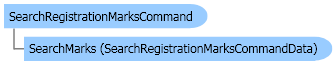
| Visual Basic (Declaration) | |
|---|---|
Public Class SearchRegistrationMarksCommand Inherits Leadtools.ImageProcessing.RasterCommand Implements IRasterCommand | |
| Visual Basic (Usage) |  Copy Code Copy Code |
|---|---|
Dim instance As SearchRegistrationMarksCommand | |
| C# | |
|---|---|
public class SearchRegistrationMarksCommand : Leadtools.ImageProcessing.RasterCommand, IRasterCommand | |
| C++/CLI | |
|---|---|
public ref class SearchRegistrationMarksCommand : public Leadtools.ImageProcessing.RasterCommand, IRasterCommand | |
Refer to CoreUtilities.GetTransformationParameters for sample code.
- This command searches the image for registration marks. The SearchMarks array contains the information about the registration marks. Declare the array and fill in the information about the registration marks for which to search before calling the command.
- The command will update each member of the SearchMarks array with information about the detected registration marks:
- The MarkDetectedCount property will be updated with number of detected marks in that area.
- The MarkDetectedPoints property (and the markDetectedPoints parameter if you are using the appropriate SearchRegistrationMarksCommand Constructor, will be updated with the position of the detected marks.
- You can call CoreUtilities.GetTransformationParameters to get the transformation parameters, which can be applied to this image to make it match the reference image.
- If you simply want to automatically straighten the image, use the DeskewCommand.
- This commend supports 12 and 16-bit grayscale and 48 and 64-bit color images. Support for 12 and 16-bit grayscale and 48 and 64-bit color images is available only in the Document/Medical toolkits.
- This command does not support signed data images.
- This command does not support 32-bit grayscale images.
System.Object
Leadtools.ImageProcessing.RasterCommand
Leadtools.ImageProcessing.Core.SearchRegistrationMarksCommand
Target Platforms: Silverlight 3.0, Windows XP, Windows Server 2003 family, Windows Server 2008 family, Windows Vista, Windows 7, MAC OS/X (Intel Only)
Reference
SearchRegistrationMarksCommand MembersLeadtools.ImageProcessing.Core Namespace
Detecting Registration Marks
Leadtools.ImageProcessing.Effects.CombineCommand
Leadtools.ImageProcessing.RotateCommand
Leadtools.ImageProcessing.SizeCommand
Leadtools.ImageProcessing.ResizeCommand
IsRegistrationMark Method
GetTransformationParameters Method
GetRegistrationMarksCenterMass Method

