

| Leadtools.Forms.Ocr Namespace : IOcrLanguageManager Interface |

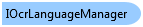
public interface IOcrLanguageManager
'Declaration Public Interface IOcrLanguageManager
'Usage Dim instance As IOcrLanguageManager
public interface IOcrLanguageManager
function Leadtools.Forms.Ocr.IOcrLanguageManager()
public interface class IOcrLanguageManager
You can access the instance of the IOcrLanguageManager used by an IOcrEngine through the IOcrEngine.LanguageManager property.
The language environment defines the character set(s) recognized by the OCR engine. For example, if you enable the English and German languages, the German characters (ä, Ä, é, ö, Ö, ü, Ü, ß) will be combined with the English characters to define the set recognized by the engine. The language environment does not perform spell checking however, for that, refer to IOcrSpellCheckManager.
The IOcrLanguageManager allows you to do the following:
The language values used throughout the LEADTOOLS OCR toolkit is a string value based on RFC 4646 (Windows Vista and later). The name could be an ISO 639 two-letter lowercase culture code associated with a language or a combination of ISO 630 and ISO 3166 two-letter uppercase subculture code associated with a country or region.
You must call the IOcrEngine.Startup method before you can use the IOcrEngine.LanguageManager property.
Note: The IOcrLanguageManager state is also saved when the engine settings are saved. For more information, refer to IOcrSettingManager.
 Copy Code
Copy Code
Public Sub OcrLanguageManagerExample() ' Create an instance of the engine Using ocrEngine As IOcrEngine = OcrEngineManager.CreateEngine(OcrEngineType.Plus, False) ' Start the engine using default parameters ocrEngine.Startup(Nothing, Nothing, Nothing, Nothing) ' Show languages supported by this engine Dim supportedLanguages() As String = ocrEngine.LanguageManager.GetSupportedLanguages() Console.WriteLine("Supported languages:") For Each supportedLanguage As String In supportedLanguages ' Get the friendly name of this language using the .NET CultureInfo class Dim ci As New CultureInfo(supportedLanguage) Console.WriteLine(" {0} ({1})", supportedLanguage, ci.EnglishName) Next ' Check if current culture info language is supported Dim currentCulture As CultureInfo = CultureInfo.CurrentCulture Dim name As String = currentCulture.TwoLetterISOLanguageName Dim supported As Boolean = ocrEngine.LanguageManager.IsLanguageSupported(name) If (Not supported) Then name = currentCulture.Name supported = ocrEngine.LanguageManager.IsLanguageSupported(name) End If If (supported) Then Console.WriteLine("Current culture is {0}, and it is supported by this OCR engine. Enabling only this language and German now", currentCulture.EnglishName) ocrEngine.LanguageManager.EnableLanguages(New String() {name, "de"}) ' If this engine does not support enabling multiple languages (currently the LEADTOOLS Advantage OCR engine), then GetEnabledLanguages ' will always return an array of 1, make a note of this If Not ocrEngine.LanguageManager.SupportsEnablingMultipleLanguages Then Console.WriteLine("This engine supports enabling only one language at a time, so only the first language we enabled will be used") End If Dim enabledLanguages() As String = ocrEngine.LanguageManager.GetEnabledLanguages() Console.WriteLine("Current enabled languages in the engine are:") For Each enabledLanguage As String In enabledLanguages ' Get the friendly name of this language using the .NET CultureInfo class Dim ci As New CultureInfo(enabledLanguage) Console.WriteLine(" {0} ({1})", enabledLanguage, ci.EnglishName) Next Else Console.WriteLine("Current culture is {0}, and it is not supported by this OCR engine", currentCulture.EnglishName) End If ocrEngine.Shutdown() End Using End Sub
public void OcrLanguageManagerExample() { // Create an instance of the engine using(IOcrEngine ocrEngine = OcrEngineManager.CreateEngine(OcrEngineType.Plus, false)) { // Start the engine using default parameters ocrEngine.Startup(null, null, null, null); // Show languages supported by this engine string[] supportedLanguages = ocrEngine.LanguageManager.GetSupportedLanguages(); Console.WriteLine("Supported languages:"); foreach(string supportedLanguage in supportedLanguages) { // Get the friendly name of this language using the .NET CultureInfo class CultureInfo ci = new CultureInfo(supportedLanguage); Console.WriteLine(" {0} ({1})", supportedLanguage, ci.EnglishName); } // Check if current culture info language is supported CultureInfo currentCulture = CultureInfo.CurrentCulture; string name = currentCulture.TwoLetterISOLanguageName; bool supported = ocrEngine.LanguageManager.IsLanguageSupported(name); if(!supported) { name = currentCulture.Name; supported = ocrEngine.LanguageManager.IsLanguageSupported(name); } if(supported) { Console.WriteLine("Current culture is {0}, and it is supported by this OCR engine. Enabling only this language and German now", currentCulture.EnglishName); ocrEngine.LanguageManager.EnableLanguages(new string[] { name, "de" }); // If this engine does not support enabling multiple languages (currently the LEADTOOLS Advantage OCR engine), then GetEnabledLanguages // will always return an array of 1, make a note of this if(!ocrEngine.LanguageManager.SupportsEnablingMultipleLanguages) Console.WriteLine("This engine supports enabling only one language at a time, so only the first language we enabled will be used"); string[] enabledLanguages = ocrEngine.LanguageManager.GetEnabledLanguages(); Console.WriteLine("Current enabled languages in the engine are:"); foreach(string enabledLanguage in enabledLanguages) { // Get the friendly name of this language using the .NET CultureInfo class CultureInfo ci = new CultureInfo(enabledLanguage); Console.WriteLine(" {0} ({1})", enabledLanguage, ci.EnglishName); } } else Console.WriteLine("Current culture is {0}, and it is not supported by this OCR engine", currentCulture.EnglishName); ocrEngine.Shutdown(); } }
[TestMethod] public void OcrLanguageManagerExample() { // Create an instance of the engine IOcrEngine ocrEngine = OcrEngineManager.CreateEngine(OcrEngineType.Advantage, false); // Start the engine using default parameters ocrEngine.Startup(null, null, String.Empty, Tools.OcrEnginePath); // Show languages supported by this engine string[] supportedLanguages = ocrEngine.LanguageManager.GetSupportedLanguages(); Debug.WriteLine("Supported languages:"); foreach(string supportedLanguage in supportedLanguages) { // Get the friendly name of this language using the .NET CultureInfo class CultureInfo ci = new CultureInfo(supportedLanguage); Debug.WriteLine(" {0} ({1})", supportedLanguage, ci.EnglishName); } // Check if current culture info language is supported CultureInfo currentCulture = CultureInfo.CurrentCulture; string name = currentCulture.TwoLetterISOLanguageName; bool supported = ocrEngine.LanguageManager.IsLanguageSupported(name); if(!supported) { name = currentCulture.Name; supported = ocrEngine.LanguageManager.IsLanguageSupported(name); } if(supported) { Debug.WriteLine("Current culture is {0}, and it is supported by this OCR engine. Enabling only this language and German now", currentCulture.EnglishName); ocrEngine.LanguageManager.EnableLanguages(new string[] { name, "de" }); // If this engine does not support enabling multiple languages (currently the LEADTOOLS Advantage OCR engine), then GetEnabledLanguages // will always return an array of 1, make a note of this if(!ocrEngine.LanguageManager.SupportsEnablingMultipleLanguages) Debug.WriteLine("This engine supports enabling only one language at a time, so only the first language we enabled will be used"); string[] enabledLanguages = ocrEngine.LanguageManager.GetEnabledLanguages(); Debug.WriteLine("Current enabled languages in the engine are:"); foreach(string enabledLanguage in enabledLanguages) { // Get the friendly name of this language using the .NET CultureInfo class CultureInfo ci = new CultureInfo(enabledLanguage); Debug.WriteLine(" {0} ({1})", enabledLanguage, ci.EnglishName); } } else Debug.WriteLine("Current culture is {0}, and it is not supported by this OCR engine", currentCulture.EnglishName); ocrEngine.Shutdown(); }
Target Platforms: Windows 7, Windows Vista SP1 or later, Windows XP SP3, Windows Server 2008 (Server Core not supported), Windows Server 2008 R2 (Server Core supported with SP1 or later), Windows Server 2003 SP2
IOcrLanguageManager Members
Leadtools.Forms.Ocr Namespace
IOcrEngine
IOcrEngine.Startup
IOcrEngine.IsStarted
IOcrEngine.Shutdown
OcrEngineManager
OcrEngineType
IOcrSettingManager
Programming with the LEADTOOLS .NET OCR
Files to be Included with Your Application
Working with OCR Languages
OCR Languages and Spell Checking

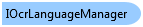
public interface IOcrLanguageManager
'Declaration Public Interface IOcrLanguageManager
'Usage Dim instance As IOcrLanguageManager
public interface IOcrLanguageManager
function Leadtools.Forms.Ocr.IOcrLanguageManager()
public interface class IOcrLanguageManager
You can access the instance of the IOcrLanguageManager used by an IOcrEngine through the IOcrEngine.LanguageManager property.
The language environment defines the character set(s) recognized by the OCR engine. For example, if you enable the English and German languages, the German characters (ä, Ä, é, ö, Ö, ü, Ü, ß) will be combined with the English characters to define the set recognized by the engine. The language environment does not perform spell checking however, for that, refer to IOcrSpellCheckManager.
The IOcrLanguageManager allows you to do the following:
The language values used throughout the LEADTOOLS OCR toolkit is a string value based on RFC 4646 (Windows Vista and later). The name could be an ISO 639 two-letter lowercase culture code associated with a language or a combination of ISO 630 and ISO 3166 two-letter uppercase subculture code associated with a country or region.
You must call the IOcrEngine.Startup method before you can use the IOcrEngine.LanguageManager property.
Note: The IOcrLanguageManager state is also saved when the engine settings are saved. For more information, refer to IOcrSettingManager.
 Copy Code
Copy Code
Public Sub OcrLanguageManagerExample() ' Create an instance of the engine Using ocrEngine As IOcrEngine = OcrEngineManager.CreateEngine(OcrEngineType.Plus, False) ' Start the engine using default parameters ocrEngine.Startup(Nothing, Nothing, Nothing, Nothing) ' Show languages supported by this engine Dim supportedLanguages() As String = ocrEngine.LanguageManager.GetSupportedLanguages() Console.WriteLine("Supported languages:") For Each supportedLanguage As String In supportedLanguages ' Get the friendly name of this language using the .NET CultureInfo class Dim ci As New CultureInfo(supportedLanguage) Console.WriteLine(" {0} ({1})", supportedLanguage, ci.EnglishName) Next ' Check if current culture info language is supported Dim currentCulture As CultureInfo = CultureInfo.CurrentCulture Dim name As String = currentCulture.TwoLetterISOLanguageName Dim supported As Boolean = ocrEngine.LanguageManager.IsLanguageSupported(name) If (Not supported) Then name = currentCulture.Name supported = ocrEngine.LanguageManager.IsLanguageSupported(name) End If If (supported) Then Console.WriteLine("Current culture is {0}, and it is supported by this OCR engine. Enabling only this language and German now", currentCulture.EnglishName) ocrEngine.LanguageManager.EnableLanguages(New String() {name, "de"}) ' If this engine does not support enabling multiple languages (currently the LEADTOOLS Advantage OCR engine), then GetEnabledLanguages ' will always return an array of 1, make a note of this If Not ocrEngine.LanguageManager.SupportsEnablingMultipleLanguages Then Console.WriteLine("This engine supports enabling only one language at a time, so only the first language we enabled will be used") End If Dim enabledLanguages() As String = ocrEngine.LanguageManager.GetEnabledLanguages() Console.WriteLine("Current enabled languages in the engine are:") For Each enabledLanguage As String In enabledLanguages ' Get the friendly name of this language using the .NET CultureInfo class Dim ci As New CultureInfo(enabledLanguage) Console.WriteLine(" {0} ({1})", enabledLanguage, ci.EnglishName) Next Else Console.WriteLine("Current culture is {0}, and it is not supported by this OCR engine", currentCulture.EnglishName) End If ocrEngine.Shutdown() End Using End Sub
public void OcrLanguageManagerExample() { // Create an instance of the engine using(IOcrEngine ocrEngine = OcrEngineManager.CreateEngine(OcrEngineType.Plus, false)) { // Start the engine using default parameters ocrEngine.Startup(null, null, null, null); // Show languages supported by this engine string[] supportedLanguages = ocrEngine.LanguageManager.GetSupportedLanguages(); Console.WriteLine("Supported languages:"); foreach(string supportedLanguage in supportedLanguages) { // Get the friendly name of this language using the .NET CultureInfo class CultureInfo ci = new CultureInfo(supportedLanguage); Console.WriteLine(" {0} ({1})", supportedLanguage, ci.EnglishName); } // Check if current culture info language is supported CultureInfo currentCulture = CultureInfo.CurrentCulture; string name = currentCulture.TwoLetterISOLanguageName; bool supported = ocrEngine.LanguageManager.IsLanguageSupported(name); if(!supported) { name = currentCulture.Name; supported = ocrEngine.LanguageManager.IsLanguageSupported(name); } if(supported) { Console.WriteLine("Current culture is {0}, and it is supported by this OCR engine. Enabling only this language and German now", currentCulture.EnglishName); ocrEngine.LanguageManager.EnableLanguages(new string[] { name, "de" }); // If this engine does not support enabling multiple languages (currently the LEADTOOLS Advantage OCR engine), then GetEnabledLanguages // will always return an array of 1, make a note of this if(!ocrEngine.LanguageManager.SupportsEnablingMultipleLanguages) Console.WriteLine("This engine supports enabling only one language at a time, so only the first language we enabled will be used"); string[] enabledLanguages = ocrEngine.LanguageManager.GetEnabledLanguages(); Console.WriteLine("Current enabled languages in the engine are:"); foreach(string enabledLanguage in enabledLanguages) { // Get the friendly name of this language using the .NET CultureInfo class CultureInfo ci = new CultureInfo(enabledLanguage); Console.WriteLine(" {0} ({1})", enabledLanguage, ci.EnglishName); } } else Console.WriteLine("Current culture is {0}, and it is not supported by this OCR engine", currentCulture.EnglishName); ocrEngine.Shutdown(); } }
[TestMethod] public void OcrLanguageManagerExample() { // Create an instance of the engine IOcrEngine ocrEngine = OcrEngineManager.CreateEngine(OcrEngineType.Advantage, false); // Start the engine using default parameters ocrEngine.Startup(null, null, String.Empty, Tools.OcrEnginePath); // Show languages supported by this engine string[] supportedLanguages = ocrEngine.LanguageManager.GetSupportedLanguages(); Debug.WriteLine("Supported languages:"); foreach(string supportedLanguage in supportedLanguages) { // Get the friendly name of this language using the .NET CultureInfo class CultureInfo ci = new CultureInfo(supportedLanguage); Debug.WriteLine(" {0} ({1})", supportedLanguage, ci.EnglishName); } // Check if current culture info language is supported CultureInfo currentCulture = CultureInfo.CurrentCulture; string name = currentCulture.TwoLetterISOLanguageName; bool supported = ocrEngine.LanguageManager.IsLanguageSupported(name); if(!supported) { name = currentCulture.Name; supported = ocrEngine.LanguageManager.IsLanguageSupported(name); } if(supported) { Debug.WriteLine("Current culture is {0}, and it is supported by this OCR engine. Enabling only this language and German now", currentCulture.EnglishName); ocrEngine.LanguageManager.EnableLanguages(new string[] { name, "de" }); // If this engine does not support enabling multiple languages (currently the LEADTOOLS Advantage OCR engine), then GetEnabledLanguages // will always return an array of 1, make a note of this if(!ocrEngine.LanguageManager.SupportsEnablingMultipleLanguages) Debug.WriteLine("This engine supports enabling only one language at a time, so only the first language we enabled will be used"); string[] enabledLanguages = ocrEngine.LanguageManager.GetEnabledLanguages(); Debug.WriteLine("Current enabled languages in the engine are:"); foreach(string enabledLanguage in enabledLanguages) { // Get the friendly name of this language using the .NET CultureInfo class CultureInfo ci = new CultureInfo(enabledLanguage); Debug.WriteLine(" {0} ({1})", enabledLanguage, ci.EnglishName); } } else Debug.WriteLine("Current culture is {0}, and it is not supported by this OCR engine", currentCulture.EnglishName); ocrEngine.Shutdown(); }
Target Platforms: Windows 7, Windows Vista SP1 or later, Windows XP SP3, Windows Server 2008 (Server Core not supported), Windows Server 2008 R2 (Server Core supported with SP1 or later), Windows Server 2003 SP2
IOcrLanguageManager Members
Leadtools.Forms.Ocr Namespace
IOcrEngine
IOcrEngine.Startup
IOcrEngine.IsStarted
IOcrEngine.Shutdown
OcrEngineManager
OcrEngineType
IOcrSettingManager
Programming with the LEADTOOLS .NET OCR
Files to be Included with Your Application
Working with OCR Languages
OCR Languages and Spell Checking