

| Leadtools.Barcode.Deprecated Namespace : BarcodeWritePdf Class |
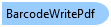
public class BarcodeWritePdf
'Declaration Public Class BarcodeWritePdf
'Usage Dim instance As BarcodeWritePdf
public sealed class BarcodeWritePdf
ObjectiveC Syntax
Java Syntax
function Leadtools.Barcode.Deprecated.BarcodeWritePdf()
public ref class BarcodeWritePdf
A PDF417 barcode size is dependent on the following values:
If the number of columns and rows are not specified the default behavior is to find the minimum number of columns that the data requires to fit in its rows.
The Quiet Zone for a barcode is a minimum required white space before the start of the barcode symbols. The purpose is to delineate non-barcode information from the barcode data to prevent a reader from picking up information that doesn't pertain to the barcode. For a PDF417 the Quiet Zone is 2 Modules on each side.
AspectHeight and AspectWidth properties are needed in special case when the number of barcode codewords equal to 4 (i.e. small barcodes).
If there isn't a valid row column combination available to fit the encoded data or if the number of the specified columns and rows cannot fit the data. The function will return "Function Not Successful".
For a table containing information useful when writing PDF417 barcode data see http://www.leadtools.com/SDK/Document/Document-Addon-Barcodepdf-chart.htm.
MicroPDF417 may only be printed in certain defined combinations of rows and columns. Possible values are (wColumns x wRows)and maximum capacity are displayed in the table below:
Target Platforms: Windows 7, Windows Vista SP1 or later, Windows XP SP3, Windows Server 2008 (Server Core not supported), Windows Server 2008 R2 (Server Core supported with SP1 or later), Windows Server 2003 SP2