

| Leadtools.Workflow.Barcode Namespace : BarcodeWriteActivity Class |
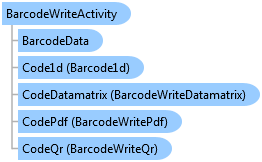
public class BarcodeWriteActivity : Leadtools.Workflow.Raster.WorkflowImageActivity, System.ComponentModel.IComponent, System.IDisposable
'Declaration Public Class BarcodeWriteActivity Inherits Leadtools.Workflow.Raster.WorkflowImageActivity Implements System.ComponentModel.IComponent, System.IDisposable
'Usage Dim instance As BarcodeWriteActivity
public sealed class BarcodeWriteActivity : System.ComponentModel.IComponent, IClosable //In WinRT the IDisposable interface is replaced by IClosable
function Leadtools.Workflow.Barcode.BarcodeWriteActivity()
public ref class BarcodeWriteActivity : public Leadtools.Workflow.Raster.WorkflowImageActivity, System.ComponentModel.IComponent, System.IDisposable
Pass a valid WorkflowImage to this method, if not, the activity will throw an exception.
This activity will write the barcode symbol over the image using the rectangle defined by the Location property.
If you set the Flags property to BarcodeWriteFlags.UseColors, this activity will use the BarColor and SpaceColor properties. Otherwise, it will ignore it and use the default colors; black for bars and white for spaces.
Using colors does not apply for 1 bit per pixel images.
The BarcodeWriteFlags.UseColors and BarcodeWriteFlags.Transparent are used with all barcode types.
Target Platforms: Windows 7, Windows Vista SP1 or later, Windows XP SP3, Windows Server 2008 (Server Core not supported), Windows Server 2008 R2 (Server Core supported with SP1 or later), Windows Server 2003 SP2