

| Leadtools.Workflow.ImageProcessing Namespace : InvertedPageActivity Class |
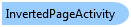
public class InvertedPageActivity : ImageProcessingBaseActivity, System.ComponentModel.IComponent, System.IDisposable
'Declaration Public Class InvertedPageActivity Inherits ImageProcessingBaseActivity Implements System.ComponentModel.IComponent, System.IDisposable
'Usage Dim instance As InvertedPageActivity
public sealed class InvertedPageActivity : System.ComponentModel.IComponent, IClosable //In WinRT the IDisposable interface is replaced by IClosable
function Leadtools.Workflow.ImageProcessing.InvertedPageActivity()
public ref class InvertedPageActivity : public ImageProcessingBaseActivity, System.ComponentModel.IComponent, System.IDisposable
An inverted Leadtools.Workflow.Raster.WorkflowImage is an image that has text or other objects in high contrast color on a low contrast background, for example white text on black background. This activity can check if an image is inverted as well as auto-correct.
This activity can only detect an entire image, to search for and correct specific inverted areas or regions in an image, use InvertedTextActivity.
A common source of inverted images are blacn and white bitmaps saved with non-standard palette by some applications.
This activity does not support signed data images.
For more information, refer to Cleaning Up 1-Bit Images.
Target Platforms: Windows 7, Windows Vista SP1 or later, Windows XP SP3, Windows Server 2008 (Server Core not supported), Windows Server 2008 R2 (Server Core supported with SP1 or later), Windows Server 2003 SP2
InvertedPageActivity Members
Leadtools.Workflow.ImageProcessing Namespace
Cleaning Up 1-Bit Images
SmoothActivity Class
BorderRemoveActivity Class
LineRemoveActivity Class
InvertedTextActivity Class
HighQualityRotateActivity Class
DotRemoveActivity Class
HolePunchRemoveActivity Class
HighQualityRotateActivity Class
MinimumActivity Class
MaximumActivity Class