| LEADTOOLS Common Dialog C++ Class Library Help > Appendix > HSB-Hue Based Model |
In the HSB color space:
H stands for Hue.
S stands for Saturation.
B stands for Brightness.
Three numbers representing Hue, Saturation, and Brightness can be used to uniquely identify each color in the spectrum.
Hue is what we usually refer to informally as "color". For example, Red, Orange, Yellow, Green, Cyan, Blue, and Violet are all different hues.
Saturation refers to vividness or deepness of a color. For example, a deep fire engine red is very saturated, while a pale pink, which may have the same hue, is very unsaturated. When all of the saturation is removed from a color, it becomes gray.
Brightness refers to the lightness or darkness of a color.
Using this model you can select a color according to the color, such as orange, yellow, etc.
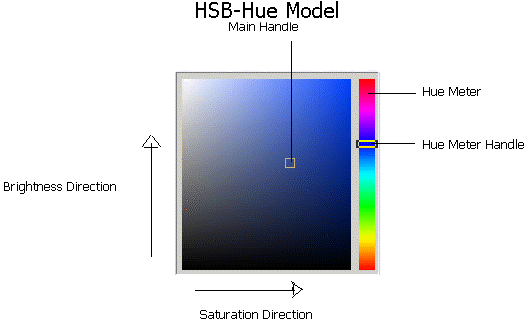
See Also
|
Functions: |
LDialogColor::DoModalColor, LDialogColor::DoModalCustomizePalette. |
|
Topics: |
|
|
|
|
|
|
|
|
|
|
|
|
|
|
|