Leadtools.Dicom.Common
Products | Support | Send comments on this topic. | Email a link to this topic. | Back to Introduction | Help Version 18.0.11.21
ChangePatient Class
Show in webframe
| Leadtools.Dicom.Common.DataTypes.PatientUpdater Namespace : ChangePatient Class |
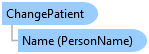
[InstanceAttribute(ClassType=DicomClassType.Undefined | DicomClassType.PatientStudyQueryStudy | DicomClassType.BasicGrayscalePrintMeta | DicomClassType.BasicGrayscaleImageBox | DicomClassType.DXIntraoralImageStorageProcessing | DicomClassType.XABiplaneImageStorageRetired | DicomClassType.SCMultiFrameGrayscaleByteImageStorage, AbstractSyntax="1.2.840.114257.15.1.3")] [SerializableAttribute()] public class ChangePatient : PatientUpdate
'Declaration <InstanceAttribute(ClassType=DicomClassType.Undefined Or _ DicomClassType.PatientStudyQueryStudy Or _ DicomClassType.BasicGrayscalePrintMeta Or _ DicomClassType.BasicGrayscaleImageBox Or _ DicomClassType.DXIntraoralImageStorageProcessing Or _ DicomClassType.XABiplaneImageStorageRetired Or _ DicomClassType.SCMultiFrameGrayscaleByteImageStorage, AbstractSyntax="1.2.840.114257.15.1.3")> <SerializableAttribute()> Public Class ChangePatient Inherits PatientUpdate
'Usage Dim instance As ChangePatient
[InstanceAttribute(ClassType=DicomClassType.Undefined | DicomClassType.PatientStudyQueryStudy | DicomClassType.BasicGrayscalePrintMeta | DicomClassType.BasicGrayscaleImageBox | DicomClassType.DXIntraoralImageStorageProcessing | DicomClassType.XABiplaneImageStorageRetired | DicomClassType.SCMultiFrameGrayscaleByteImageStorage, AbstractSyntax="1.2.840.114257.15.1.3")] [SerializableAttribute()] public ref class ChangePatient : public PatientUpdate