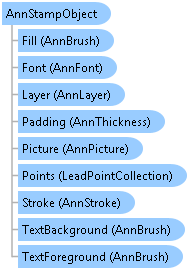
function Leadtools.Annotations.Core.AnnStampObject()
The stamp annotation object can be a picture or a text string in a rectangular frame. If the stamp object has a picture, it will be scaled to fit the bounding rectangle and will be drawn. If the stamp does not have a picture, the text will be drawn.
Programmatically, the boundaries and location of the stamp object can be controlled using the following properties:
The AnnStampObject class inherits a number of properties from the AnnObject class, providing support for font, stroke and fill characteristics. These properties are listed below:
The AnnStampObject inherits a number of text properties from the AnnTextObject class that provide support for text alignment, margins, etc. These properties are listed below:
The name of the stamp object can be controlled using Labels property; it is inherited from the AnnObject class.
Each object can be transformed with the following methods:
The following properties can also be used to programmatically set characteristics of an AnnStampObject:
This example creates a stamp object and adds it to the automation container.
example: function SiteLibrary_DefaultPage$example() { // assumes _automation is valid var inch = 720.0; // Add a stamp object var stampObj = new lt.Annotations.Core.AnnStampObject(); // Set the points for the hotspot stampObj.get_points().add(lt.LeadPointD.create(1 * inch, 1 * inch)); stampObj.get_points().add(lt.LeadPointD.create(2 * inch, 1 * inch)); stampObj.get_points().add(lt.LeadPointD.create(2 * inch, 2 * inch)); stampObj.get_points().add(lt.LeadPointD.create(1 * inch, 2 * inch)); // Set the text stampObj.set_text("sample text for stamp"); // Add the object to the automation container this._automation.get_container().get_children().add(stampObj); // Select the object this._automation.selectObject(stampObj); },