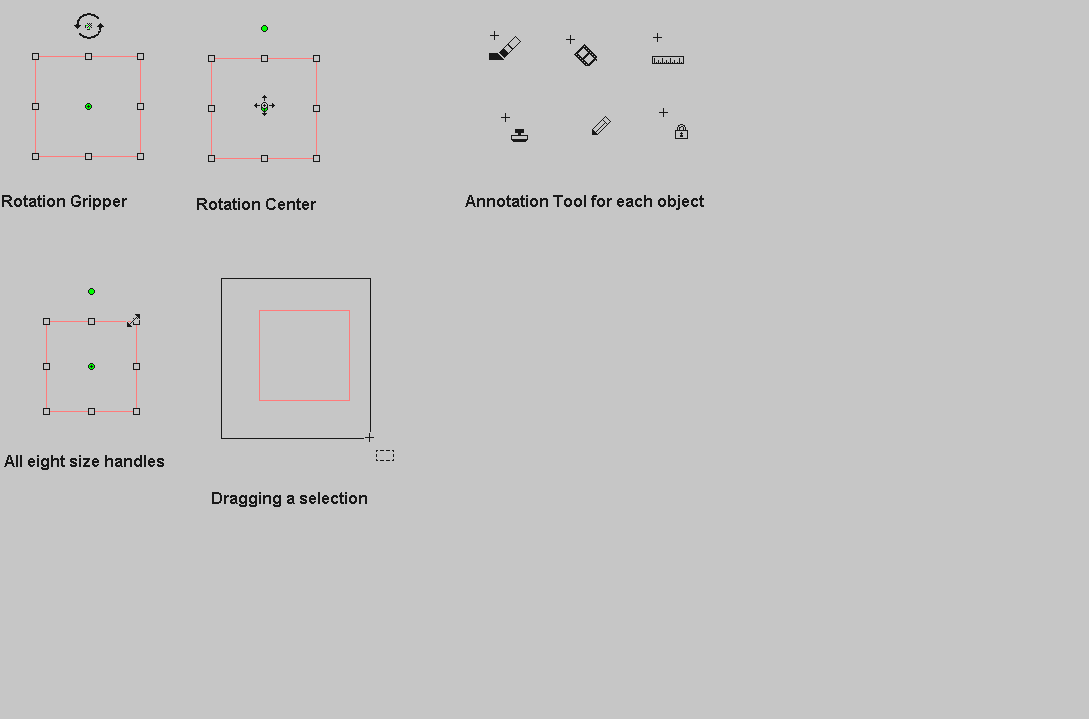Products | Support | Send comments on this topic. | Email a link to this topic. | Back to Introduction | Help Version 18.0.1.22
WPF Annotation Automation Cursors
Show in webframe
Note: This topic is for Document/Medical only.
This feature displays different cursors for many tasks in In automated annotation mode different cursors for many task are being displayed. This feature displays unique annotation cursors in the following situations: