Imports Leadtools.Windows.Controls
Imports Leadtools.Windows.Annotations
Public Sub AnnObjectCollectionExample(ByVal container As AnnContainer)
AddHandler container.ObjectAdded, AddressOf container_ObjectAdded
AddHandler container.ObjectRemoved, AddressOf container_ObjectRemoved
' add a few objects
Dim lineObj As AnnLineObject = New AnnLineObject()
lineObj.Start = New Point(100, 100)
lineObj.End = New Point(200, 200)
lineObj.Stroke = Colors.Blue
lineObj.StrokeThickness = 2.0
lineObj.Header = "Object 1"
Dim rectObj As AnnRectangleObject = New AnnRectangleObject()
rectObj.Rect = New Rect(200, 200, 100, 100)
rectObj.Stroke = Colors.Blue
rectObj.StrokeThickness = 2.0
rectObj.Fill = Colors.Transparent
rectObj.Header = "Object 2"
Dim ellipseObj As AnnEllipseObject = New AnnEllipseObject()
ellipseObj.Rect = New Rect(200, 200, 150, 100)
ellipseObj.Stroke = Colors.Yellow
ellipseObj.StrokeThickness = 2.0
ellipseObj.Fill = Colors.Green
ellipseObj.Header = "Object 3"
container.Children.Add(lineObj)
container.Children.Add(rectObj)
container.Children.Add(ellipseObj)
' insert new Object
Dim newLineObj As AnnLineObject = DirectCast(lineObj.Clone(), AnnLineObject)
newLineObj.Start = New Point(110, 110)
newLineObj.End = New Point(210, 210)
newLineObj.Stroke = Colors.Red
newLineObj.StrokeThickness = 2.0
newLineObj.Header = "New Object"
container.Children.Insert(1, newLineObj)
' check if collection contains this new item
System.Diagnostics.Debug.Assert(container.Children.Contains(newLineObj))
' remove this new item
container.Children.Remove(newLineObj)
System.Diagnostics.Debug.Assert((Not container.Children.Contains(newLineObj)))
' remove the last item
container.Children.RemoveAt(container.Children.Count - 1)
System.Diagnostics.Debug.Assert(container.Children.Count = 2)
' send the first item to the end of the collection
container.Children.SendToBack(lineObj, True)
System.Diagnostics.Debug.Assert(container.Children.IndexOf(lineObj) = container.Children.Count - 1)
' bring it back to the front
container.Children.BringToFront(lineObj, True)
System.Diagnostics.Debug.Assert(container.Children.IndexOf(lineObj) = 0)
' clean the collection
container.Children.Clear()
System.Diagnostics.Debug.Assert(container.Children.Count = 0)
End Sub
Private Sub container_ObjectAdded(ByVal sender As Object, ByVal e As AnnObjectCollectionEventArgs)
Console.WriteLine("The Object ((" & e.Object.Header & ")) Has been added to the collection")
End Sub
Private Sub container_ObjectRemoved(ByVal sender As System.Object, ByVal e As AnnObjectCollectionEventArgs)
Console.WriteLine("The Object ((" & e.Object.Header & ")) Has been removed from the collection")
End Sub
using Leadtools.Windows.Controls;
using Leadtools.Windows.Annotations;
using Leadtools.Demos;
using Leadtools.Help;
public void AnnObjectCollectionExample(AnnContainer container)
{
container.ObjectAdded += new EventHandler<AnnObjectCollectionEventArgs>(container_ObjectAdded);
container.ObjectRemoved += new EventHandler<AnnObjectCollectionEventArgs>(container_ObjectRemoved);
// add a few objects
AnnLineObject lineObj = new AnnLineObject();
lineObj.Start = new Point(100, 100);
lineObj.End = new Point(200, 200);
lineObj.Stroke = Colors.Blue;
lineObj.StrokeThickness = 2.0;
lineObj.Header = "Object 1";
AnnRectangleObject rectObj = new AnnRectangleObject();
rectObj.Rect = new Rect(200, 200, 100, 100);
rectObj.Stroke = Colors.Blue;
rectObj.Fill = Colors.Transparent;
rectObj.StrokeThickness = 2.0;
rectObj.Header = "Object 2";
AnnEllipseObject ellipseObj = new AnnEllipseObject();
ellipseObj.Rect = new Rect(200, 200, 150, 100);
ellipseObj.Stroke = Colors.Yellow;
ellipseObj.Fill = Colors.Green;
ellipseObj.StrokeThickness = 2.0;
ellipseObj.Header = "Object 3";
container.Children.Add(lineObj);
container.Children.Add(rectObj);
container.Children.Add(ellipseObj);
// insert new Object
AnnLineObject newLineObj = lineObj.Clone() as AnnLineObject;
newLineObj.Start = new Point(110, 110);
newLineObj.End = new Point(210, 210);
newLineObj.Stroke = Colors.Red;
newLineObj.StrokeThickness = 2.0;
newLineObj.Header = "New Object";
container.Children.Insert(1, newLineObj);
// check if collection contains this new item
System.Diagnostics.Debug.Assert(container.Children.Contains(newLineObj));
// remove this new item
container.Children.Remove(newLineObj);
System.Diagnostics.Debug.Assert(!container.Children.Contains(newLineObj));
// remove the last item
container.Children.RemoveAt(container.Children.Count - 1);
System.Diagnostics.Debug.Assert(container.Children.Count == 2);
// send the first item to the end of the collection
container.Children.SendToBack(lineObj, true);
System.Diagnostics.Debug.Assert(container.Children.IndexOf(lineObj) == container.Children.Count - 1);
// bring it back to the front
container.Children.BringToFront(lineObj, true);
System.Diagnostics.Debug.Assert(container.Children.IndexOf(lineObj) == 0);
// clean the collection
container.Children.Clear();
System.Diagnostics.Debug.Assert(container.Children.Count == 0);
}
private void container_ObjectAdded(object sender, AnnObjectCollectionEventArgs e)
{
Console.WriteLine("The Object ((" + e.Object.Header + ")) Has been added to the collection");
}
private void container_ObjectRemoved(System.Object sender, AnnObjectCollectionEventArgs e)
{
Console.WriteLine("The Object ((" + e.Object.Header + ")) Has been removed from the collection");
}
using Leadtools.Windows.Controls;
using Leadtools.Windows.Annotations;
using Leadtools.Examples;
public void AnnObjectCollectionExample(AnnContainer container)
{
container.ObjectAdded += new EventHandler<AnnObjectCollectionEventArgs>(container_ObjectAdded);
container.ObjectRemoved += new EventHandler<AnnObjectCollectionEventArgs>(container_ObjectRemoved);
// add a few objects
AnnLineObject lineObj = new AnnLineObject();
lineObj.Start = new Point(100, 100);
lineObj.End = new Point(200, 200);
lineObj.Stroke = Colors.Blue;
lineObj.StrokeThickness = 2.0;
lineObj.Header = "Object 1";
AnnRectangleObject rectObj = new AnnRectangleObject();
rectObj.Rect = new Rect(200, 200, 100, 100);
rectObj.Stroke = Colors.Blue;
rectObj.Fill = Colors.Transparent;
rectObj.StrokeThickness = 2.0;
rectObj.Header = "Object 2";
AnnEllipseObject ellipseObj = new AnnEllipseObject();
ellipseObj.Rect = new Rect(200, 200, 150, 100);
ellipseObj.Stroke = Colors.Yellow;
ellipseObj.Fill = Colors.Green;
ellipseObj.StrokeThickness = 2.0;
ellipseObj.Header = "Object 3";
container.Children.Add(lineObj);
container.Children.Add(rectObj);
container.Children.Add(ellipseObj);
// insert new Object
AnnLineObject newLineObj = lineObj.Clone() as AnnLineObject;
newLineObj.Start = new Point(110, 110);
newLineObj.End = new Point(210, 210);
newLineObj.Stroke = Colors.Red;
newLineObj.StrokeThickness = 2.0;
newLineObj.Header = "New Object";
container.Children.Insert(1, newLineObj);
// check if collection contains this new item
System.Diagnostics.Debug.Assert(container.Children.Contains(newLineObj));
// remove this new item
container.Children.Remove(newLineObj);
System.Diagnostics.Debug.Assert(!container.Children.Contains(newLineObj));
// remove the last item
container.Children.RemoveAt(container.Children.Count - 1);
System.Diagnostics.Debug.Assert(container.Children.Count == 2);
// send the first item to the end of the collection
container.Children.SendToBack(lineObj, true);
System.Diagnostics.Debug.Assert(container.Children.IndexOf(lineObj) == container.Children.Count - 1);
// bring it back to the front
container.Children.BringToFront(lineObj, true);
System.Diagnostics.Debug.Assert(container.Children.IndexOf(lineObj) == 0);
// clean the collection
container.Children.Clear();
System.Diagnostics.Debug.Assert(container.Children.Count == 0);
}
private void container_ObjectAdded(object sender, AnnObjectCollectionEventArgs e)
{
Console.WriteLine("The Object ((" + e.Object.Header + ")) Has been added to the collection");
}
private void container_ObjectRemoved(System.Object sender, AnnObjectCollectionEventArgs e)
{
Console.WriteLine("The Object ((" + e.Object.Header + ")) Has been removed from the collection");
}
Imports Leadtools.Windows.Controls
Imports Leadtools.Windows.Annotations
Public Sub AnnObjectCollectionExample(ByVal container As AnnContainer)
AddHandler container.ObjectAdded, AddressOf container_ObjectAdded
AddHandler container.ObjectRemoved, AddressOf container_ObjectRemoved
' add a few objects
Dim lineObj As AnnLineObject = New AnnLineObject()
lineObj.Start = New Point(100, 100)
lineObj.End = New Point(200, 200)
lineObj.Stroke = Colors.Blue
lineObj.StrokeThickness = 2.0
lineObj.Header = "Object 1"
Dim rectObj As AnnRectangleObject = New AnnRectangleObject()
rectObj.Rect = New Rect(200, 200, 100, 100)
rectObj.Stroke = Colors.Blue
rectObj.Fill = Colors.Transparent
rectObj.StrokeThickness = 2.0
rectObj.Header = "Object 2"
Dim ellipseObj As AnnEllipseObject = New AnnEllipseObject()
ellipseObj.Rect = New Rect(200, 200, 150, 100)
ellipseObj.Stroke = Colors.Yellow
ellipseObj.Fill = Colors.Green
ellipseObj.StrokeThickness = 2.0
ellipseObj.Header = "Object 3"
container.Children.Add(lineObj)
container.Children.Add(rectObj)
container.Children.Add(ellipseObj)
' insert new Object
Dim newLineObj As AnnLineObject = TryCast(lineObj.Clone(), AnnLineObject)
newLineObj.Start = New Point(110, 110)
newLineObj.End = New Point(210, 210)
newLineObj.Stroke = Colors.Red
newLineObj.StrokeThickness = 2.0
newLineObj.Header = "New Object"
container.Children.Insert(1, newLineObj)
' check if collection contains this new item
System.Diagnostics.Debug.Assert(container.Children.Contains(newLineObj))
' remove this new item
container.Children.Remove(newLineObj)
System.Diagnostics.Debug.Assert((Not container.Children.Contains(newLineObj)))
' remove the last item
container.Children.RemoveAt(container.Children.Count - 1)
System.Diagnostics.Debug.Assert(container.Children.Count = 2)
' send the first item to the end of the collection
container.Children.SendToBack(lineObj, True)
System.Diagnostics.Debug.Assert(container.Children.IndexOf(lineObj) = container.Children.Count - 1)
' bring it back to the front
container.Children.BringToFront(lineObj, True)
System.Diagnostics.Debug.Assert(container.Children.IndexOf(lineObj) = 0)
' clean the collection
container.Children.Clear()
System.Diagnostics.Debug.Assert(container.Children.Count = 0)
End Sub
Private Sub container_ObjectAdded(ByVal sender As Object, ByVal e As AnnObjectCollectionEventArgs)
Console.WriteLine("The Object ((" & e.Object.Header & ")) Has been added to the collection")
End Sub
Private Sub container_ObjectRemoved(ByVal sender As System.Object, ByVal e As AnnObjectCollectionEventArgs)
Console.WriteLine("The Object ((" & e.Object.Header & ")) Has been removed from the collection")
End Sub



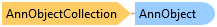
 Copy Code
Copy Code