This class provides support for creating and managing Rich Text annotation objects

For XAML example, refer to AnnGroupObject.
 Copy Code
Copy Code
Imports Leadtools.Windows.Annotations
Imports Leadtools.Windows.Controls
Private Sub AnnRichTextObject_AnnRichTextObject(ByVal container As AnnContainer, ByVal rtfText As String)
Dim richText As New AnnRichTextObject()
richText.Stroke = Colors.Red
richText.Fill = Colors.Transparent
richText.Rect = New Rect(100, 100, 100, 100)
richText.StrokeThickness = 3.0
richText.Rtf = rtfText
container.Children.Add(richText)
End Sub
using Leadtools.Windows.Controls;
using Leadtools.Windows.Annotations;
using Leadtools.Demos;
using Leadtools.Help;
private void AnnRichTextObject_AnnRichTextObject(AnnContainer container, string rtfText)
{
AnnRichTextObject richText = new AnnRichTextObject();
richText.Stroke = Colors.Red;
richText.Fill = Colors.Transparent;
richText.Rect = new Rect(100, 100, 100, 100);
richText.StrokeThickness = 3.0;
richText.Rtf = rtfText;
container.Children.Add(richText);
}


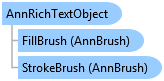
 Copy Code
Copy Code