
|
Products | Support | Email a link to this topic. | Send comments on this topic. | Back to Introduction - All Topics | Help Version 19.0.4.6
|

|
Products | Support | Email a link to this topic. | Send comments on this topic. | Back to Introduction - All Topics | Help Version 19.0.4.6
|
| Leadtools.Annotations.Core Namespace : AnnTextStrikeoutObject Class |
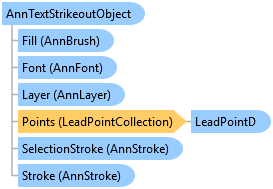
public class AnnTextStrikeoutObject : AnnTextReviewObject, IAnnObjectCloneable
'Declaration
Public Class AnnTextStrikeoutObject Inherits AnnTextReviewObject Implements IAnnObjectCloneable
public sealed class AnnTextStrikeoutObject : IAnnObjectCloneable
@interface LTAnnTextStrikeoutObject: LTAnnTextReviewObject<NSCoding,NSCopying>
public class AnnTextStrikeoutObject extends AnnTextReviewObject
function Leadtools.Annotations.Core.AnnTextStrikeoutObject()
AnnTextStrikeoutObject derives from AnnTextReviewObject and has a renderer that will draw a thick horizontal line in the center of each rectangle using the current Fill value. The thickness and location of the line is a ratio of the height of each rectangle and can be controlled by the renderer. The constructor of this object will create a solid red brush and set it in Fill.
Text strikeout is used by application such as Microsoft Word and Adobe Acrobat to mark for deletion part of the text in review mode. The LEADTOOLS Document Viewer uses text strikeout for this purpose. It also stores any text notes added by the reviewer in the metadata of the AnnObject using the AnnObject.ContentMetadataKey key.
Programmatically, the boundaries and rectangles of the text strikeout object can be controlled using the following properties:
 Copy Code
Copy Code
using Leadtools.Annotations.Automation; using Leadtools.Annotations.Core; using Leadtools.Codecs; using Leadtools.Annotations.WinForms; public void AnnCore_AnnTextStrikeoutObject() { // assumes _automation is valid double inch = 720.0; // Add a TextStrikeout object AnnTextStrikeoutObject textStrikeoutObj = new AnnTextStrikeoutObject(); // Set the rectangle for the TextStrikeout textStrikeoutObj.AddRectangle(LeadRectD.Create(inch * 1, inch * 1, inch * 2, inch * 2)); // Set the MetaData textStrikeoutObj.Metadata[AnnObject.ContentMetadataKey] = "This is content"; textStrikeoutObj.Metadata[AnnObject.AuthorMetadataKey] = Environment.UserName; textStrikeoutObj.Metadata[AnnObject.CreatedMetadataKey] = DateTime.Now.ToString(); // Add the object to the automation container _automation.Container.Children.Add(textStrikeoutObj); }