This class provides support for creating and managing annotation group objects.
This example moves all the objects from a container into a new group object.
 Copy Code
Copy Code
Imports Leadtools
Imports Leadtools.Annotations
Imports Leadtools.Codecs
Imports Leadtools.WinForms
Private Sub AnnGroupObject_AnnGroupObject(ByVal container As AnnContainer)
Dim group As AnnGroupObject = New AnnGroupObject()
' move the objects to the group
Do While container.Objects.Count > 0
Dim obj As AnnObject = container.Objects(0)
container.Objects.RemoveAt(0)
group.Objects.Add(obj)
Loop
' add the group to the container
container.Objects.Add(group)
End Sub
using Leadtools;
using Leadtools.Annotations;
using Leadtools.Codecs;
using Leadtools.WinForms;
private void AnnGroupObject_AnnGroupObject(AnnContainer container)
{
AnnGroupObject group = new AnnGroupObject();
// move the objects to the group
while(container.Objects.Count > 0)
{
AnnObject obj = container.Objects[0];
container.Objects.RemoveAt(0);
group.Objects.Add(obj);
}
// add the group to the container
container.Objects.Add(group);
}

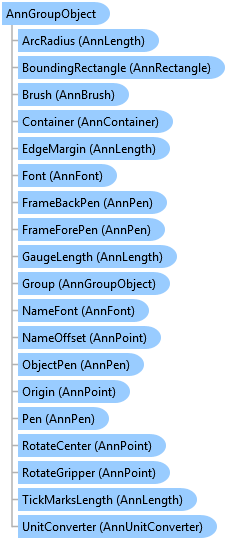
 Copy Code
Copy Code