Defines an object used to draw lines and curves for Annotation objects.
This example uses an AnnPen to draw a dotted rectangle.
 Copy Code
Copy Code
Imports Leadtools
Imports Leadtools.Annotations
Imports Leadtools.Codecs
Imports Leadtools.WinForms
Private Sub AnnPen_AnnPen(ByVal graphics As Graphics, ByVal converter As AnnUnitConverter, ByVal rc As AnnRectangle)
Dim annPen As AnnPen = New AnnPen(Color.Blue, New AnnLength(2, AnnUnit.Pixel))
annPen.Alignment = PenAlignment.Center
annPen.DashStyle = DashStyle.Dot
Dim gdiPen As Pen = annPen.Create(converter)
Try
Dim rect As RectangleF = rc.ConvertTo(converter, AnnUnit.Pixel).ToRectangleF()
graphics.DrawRectangle(gdiPen, rect.Left, rect.Top, rect.Width, rect.Height)
Finally
CType(gdiPen, IDisposable).Dispose()
End Try
End Sub
using Leadtools;
using Leadtools.Annotations;
using Leadtools.Codecs;
using Leadtools.WinForms;
private void AnnPen_AnnPen(Graphics graphics, AnnUnitConverter converter, AnnRectangle rc)
{
AnnPen annPen = new AnnPen(Color.Blue, new AnnLength(2, AnnUnit.Pixel));
annPen.Alignment = PenAlignment.Center;
annPen.DashStyle = DashStyle.Dot;
using(Pen gdiPen = annPen.Create(converter))
{
RectangleF rect = rc.ConvertTo(converter, AnnUnit.Pixel).ToRectangleF();
graphics.DrawRectangle(gdiPen, rect.Left, rect.Top, rect.Width, rect.Height);
}
}

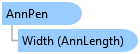
 Copy Code
Copy Code