
|
Products | Support | Email a link to this topic. | Send comments on this topic. | Back to Introduction - All Topics | Help Version 19.0.4.3
|

|
Products | Support | Email a link to this topic. | Send comments on this topic. | Back to Introduction - All Topics | Help Version 19.0.4.3
|
| Leadtools.Controls Assembly > Leadtools.Controls Namespace : ImageViewerActiveItemInteractiveMode Class |
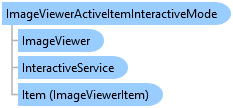
public class ImageViewerActiveItemInteractiveMode : ImageViewerInteractiveMode
'Declaration
Public Class ImageViewerActiveItemInteractiveMode Inherits ImageViewerInteractiveMode
ImageViewerActiveItemInteractiveMode derives from ImageViewerInteractiveMode and subscribes to the following events of the InteractiveService:
Move if IsHoverEnabled is true
KeyDown if IsKeyboardEnabled is true
ImageViewerActiveItemInteractiveMode changes the current ActiveItem as follows:
If the user clicks on an item, it will become the new ActiveItem.
If IsKeyboardEnabled is set to true, the moving using the arrow, page up/down, home and end key will also set the ActiveItem. This works as a "grid" using the current ViewLayout. For example, if you press down, the item below the current active item (if any) will become the new active. If you press left, the item to the left of the current item will become the new active item and so on.
If the value of IsHoverEnabled is set to true, then moving the mouse over an item will change its IsHovered to true, moving the mouse away from the item sets it back to false. If you changed the image viewer appearance to have different styles for hovered item then the UI will give indication of this operation. For more information refer to Image Viewer Appearance.
For more information, refer to Image Viewer Interactive Modes.
 Copy Code
Copy Code
Imports Leadtools Imports Leadtools.Controls Imports Leadtools.Codecs Imports Leadtools.Drawing Imports Leadtools.ImageProcessing Imports Leadtools.ImageProcessing.Color <TestMethod> Public Sub ImageViewerActiveItemInteractiveModeExample() _imageViewer.InteractiveModes.BeginUpdate() Dim mode As New MyImageViewerInteractivMode mode.IsHoverEnabled = True mode.IsKeyboardEnabled = True _imageViewer.InteractiveModes.Add(mode) _imageViewer.InteractiveModes.EndUpdate() End Sub Public Class MyImageViewerInteractivMode : Inherits ImageViewerActiveItemInteractiveMode Public Sub New() End Sub Public Overrides ReadOnly Property Name() As String Get Return "MyImageViewerInteractivMode" End Get End Property Public Overrides ReadOnly Property Id() As Integer Get Return ImageViewerInteractiveMode.UserModeId End Get End Property Public Overrides Sub Start(ByVal imageViewer As ImageViewer) MyBase.Start(imageViewer) Dim service As InteractiveService = MyBase.InteractiveService AddHandler service.Tap, AddressOf service_Tap End Sub Public Overrides Sub [Stop](ByVal imageViewer As ImageViewer) If IsStarted Then Dim service As InteractiveService = MyBase.InteractiveService RemoveHandler service.Tap, AddressOf service_Tap MyBase.Stop(imageViewer) End If End Sub Private Sub service_Tap(ByVal sender As Object, ByVal e As InteractiveEventArgs) If CanStartWork(e) Then e.IsHandled = True OnWorkStarted(EventArgs.Empty) Dim imageViewer As ImageViewer = Me.ImageViewer imageViewer.BeginRender() ' ... ' ... ' ... ' set your render code here ' ... ' ... ' ... imageViewer.EndRender() OnWorkCompleted(EventArgs.Empty) End If End Sub End Class
using Leadtools; using Leadtools.Controls; using Leadtools.Codecs; using Leadtools.Drawing; using Leadtools.ImageProcessing; using Leadtools.ImageProcessing.Color; public void ImageViewerActiveItemInteractiveModeExample() { _imageViewer.InteractiveModes.BeginUpdate(); _imageViewer.InteractiveModes.Add(new MyImageViewerInteractivMode { IsHoverEnabled = true, IsKeyboardEnabled = true }); _imageViewer.InteractiveModes.EndUpdate(); }