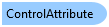|
Products | Support | Email a link to this topic. | Send comments on this topic. | Back to Introduction - All Topics | Help Version 19.0.5.8
|
LEADTOOLS Medical (Leadtools.Dicom.AddIn assembly)
Show in webframe