
|
Products | Support | Email a link to this topic. | Send comments on this topic. | Back to Introduction - All Topics | Help Version 19.0.4.3
|

|
Products | Support | Email a link to this topic. | Send comments on this topic. | Back to Introduction - All Topics | Help Version 19.0.4.3
|
| Leadtools.Documents Namespace : DocumentFactory Class |
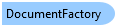
public static class DocumentFactory
'Declaration
Public MustInherit NotInheritable Class DocumentFactory
'Usage
Dim instance As DocumentFactory
public final class DocumentFactory
public ref class DocumentFactory abstract sealed
The main class used for the LEADTOOLS Documents class library is Document. This class abstracts the internal implementation to provide unified properties and methods to access the internal document. Users can create a new document or load existing documents from disk file or a URL.
Documents cannot be created directly, instead, use the static DocumentFactory methods to obtain a Document instance as follows:
| Member | Description |
|---|---|
| LoadFromFile |
Loads a document from existing data stored in a disk file |
| LoadFromUri |
Loads a document from existing data stored in a remote URL |
| LoadFromUriAsync |
Loads a document asynchronously from an existing data stored in remote URL |
| LoadFromStream |
Loads a document from existing data stored in a stream |
| RasterCodecsTemplate |
Global template used when loading and saving raster and SVG images |
When combined with LEADTOOLS File Cache, the DocumentFactory provide the following extra functionality:
| Member | Description |
|---|---|
| Cache |
The global LEADTOOLS File Cache object responsible for managing cache items and expiration policies. The cache can be stored in this value (if the system requires the use of a single global cache) or a new instance is passed directly to the various uploading, loading and saving methods to use distinct or shared caches with each document. |
| Create |
Creates a new empty document |
| LoadFromCache |
Loads a previously saved document from the cache |
| BeginUpload, UploadDocument and AbortUploadDocument |
Provides support for uploading a document to the cache system used by the factory |
 Copy Code
Copy Code
Imports Leadtools Imports Leadtools.Codecs Imports Leadtools.Forms.DocumentWriters Imports Leadtools.Svg Imports Leadtools.Documents Imports Leadtools.Caching Imports Leadtools.Annotations.Core Imports Leadtools.Barcode Imports Leadtools.Forms.Ocr <TestMethod()> _ Public Sub DocumentFactoryExample() Dim options As New LoadDocumentOptions() options.UseCache = False Using document As Leadtools.Documents.Document = DocumentFactory.LoadFromFile(Path.Combine(ImagesPath.Path, "Leadtools.pdf"), options) PrintOutDocumentInfo(document) End Using End Sub
using Leadtools; using Leadtools.Codecs; using Leadtools.Forms.DocumentWriters; using Leadtools.Svg; using Leadtools.Documents; using Leadtools.Caching; using Leadtools.Annotations.Core; using Leadtools.Forms.Ocr; using Leadtools.Barcode; [TestMethod] public void DocumentFactoryExample() { var options = new LoadDocumentOptions(); options.UseCache = false; using (var document = DocumentFactory.LoadFromFile(Path.Combine(ImagesPath.Path, "Leadtools.pdf"), options)) { PrintOutDocumentInfo(document); } }
DocumentFactory Members
Leadtools.Documents Namespace
Documents Library Features
Loading Using LEADTOOLS Documents Library
Documents Library Coordinate System
Loading Encrypted Files Using the Documents Library
Parsing Text with the Documents Library
Barcode processing with the Documents Library
Using LEADTOOLS Document Viewer
Using LEADTOOLS Document Converters