Imports Leadtools
Imports Leadtools.Codecs
Imports Leadtools.Forms.DocumentWriters
Imports Leadtools.Svg
Imports Leadtools.Documents
Imports Leadtools.Caching
Imports Leadtools.Annotations.Core
Imports Leadtools.Forms.Ocr
Imports Leadtools.Documents.Converters
<TestMethod> _
Public Sub DocumentConverterPreprocessorExample()
Using documentConverter As New DocumentConverter()
documentConverter.Diagnostics.EnableTrace = True
documentConverter.Preprocessor.Deskew = True
Dim inFile As String = Path.Combine(ImagesPath.Path, "ocr1.tif")
Dim outFile As String = Path.Combine(ImagesPath.Path, "oc1deskew.tif")
Dim format As RasterImageFormat = RasterImageFormat.Tif
Dim jobData As DocumentConverterJobData = DocumentConverterJobs.CreateJobData(inFile, outFile, format)
jobData.JobName = "conversion job"
Dim job As DocumentConverterJob = documentConverter.Jobs.CreateJob(jobData)
documentConverter.Jobs.RunJob(job)
If job.Status = DocumentConverterJobStatus.Success Then
Console.WriteLine("Success")
Else
Console.WriteLine("{0} Errors", job.Status)
For Each errorItem As DocumentConverterJobError In job.Errors
Console.WriteLine(" {0} at {1}: {2}", errorItem.Operation, errorItem.InputDocumentPageNumber, errorItem.Error.Message)
Next
End If
End Using
End Sub
using Leadtools;
using Leadtools.Codecs;
using Leadtools.Forms.DocumentWriters;
using Leadtools.Svg;
using Leadtools.Documents;
using Leadtools.Caching;
using Leadtools.Annotations.Core;
using Leadtools.Forms.Ocr;
using Leadtools.Documents.Converters;
[TestMethod]
public void DocumentConverterPreprocessorExample()
{
using (DocumentConverter documentConverter = new DocumentConverter())
{
documentConverter.Diagnostics.EnableTrace = true;
documentConverter.Preprocessor.Deskew = true;
var inFile = Path.Combine(ImagesPath.Path, @"ocr1.tif");
var outFile = Path.Combine(ImagesPath.Path, @"oc1deskew.tif");
var format = RasterImageFormat.Tif;
var jobData = DocumentConverterJobs.CreateJobData(inFile, outFile, format);
jobData.JobName = "conversion job";
var job = documentConverter.Jobs.CreateJob(jobData);
documentConverter.Jobs.RunJob(job);
if (job.Status == DocumentConverterJobStatus.Success)
{
Console.WriteLine("Success");
}
else
{
Console.WriteLine("{0} Errors", job.Status);
foreach (var error in job.Errors)
{
Console.WriteLine(" {0} at {1}: {2}", error.Operation, error.InputDocumentPageNumber, error.Error.Message);
}
}
}
}



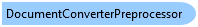
 Copy Code
Copy Code