LEADTOOLS JavaScript (Leadtools.Controls)
Products | Support | Email a link to this topic. | Send comments on this topic. | Back to Introduction | Help Version 19.0.4.3
| Leadtools.Controls Namespace : ImageViewerPanControl Object |
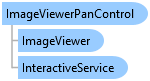
The ImageViewerPanControl is used to display a scaled view of an image, which is also being displayed in the ImageViewer control on an external target canvas at a size that would require scrolling. ImageViewerPanControl will maintain the images aspect ratio. A colored pan rectangle will be displayed to indicate the portion of the image currently being displayed in the viewer associated with this pan control.
By default, when the the user clicks inside the pan control and drags using the mouse or touch, the pan rectangle will move with along.
var control = document.createElement("canvas"); control.width = 400; document.body.appendChild(control); var panControl = new lt.Controls.ImageViewerPanControl(); panControl.enablePan = true; panControl.borderColor = "Yellow"; panControl.outsideColor = "rgba(0, 0, 0, 0.5)"; panControl.workingCursor = "Hand"; panControl.control = control; panControl.imageViewer = this._imageViewer;